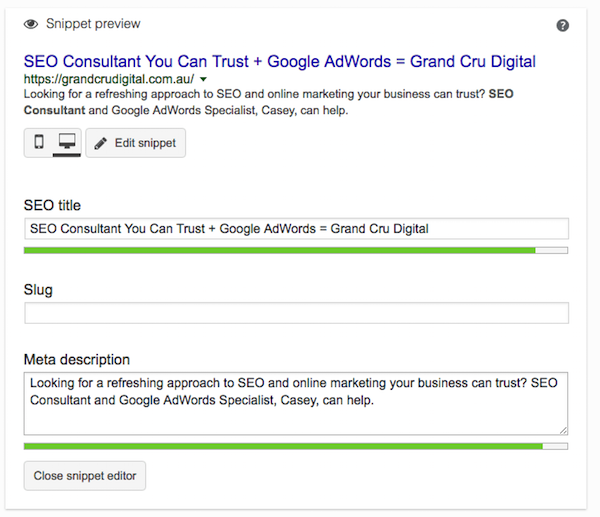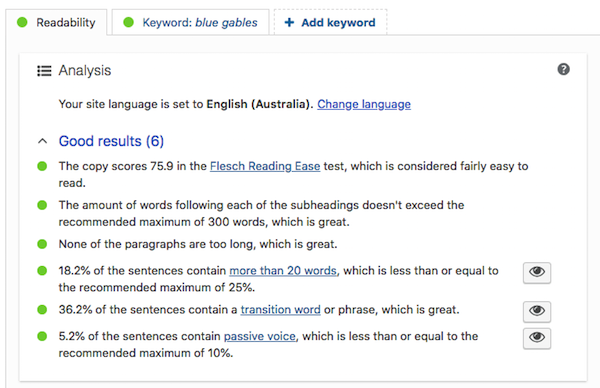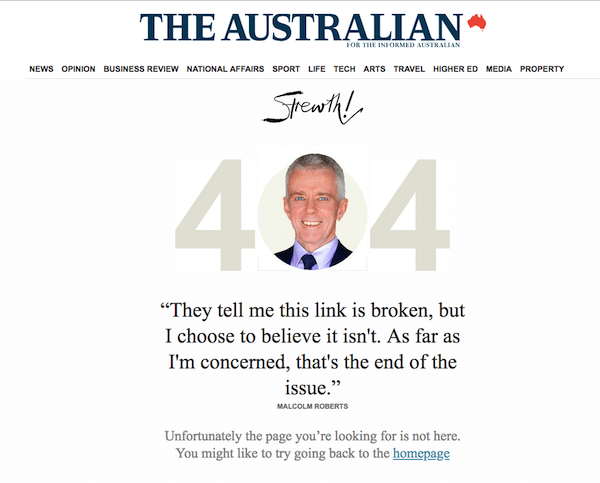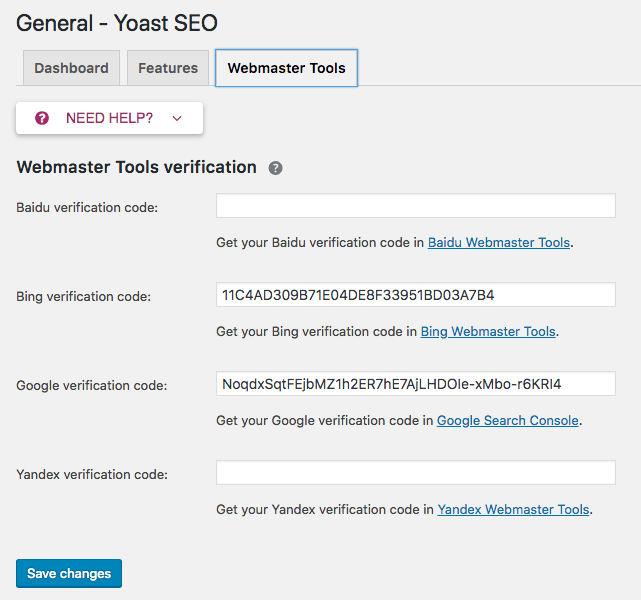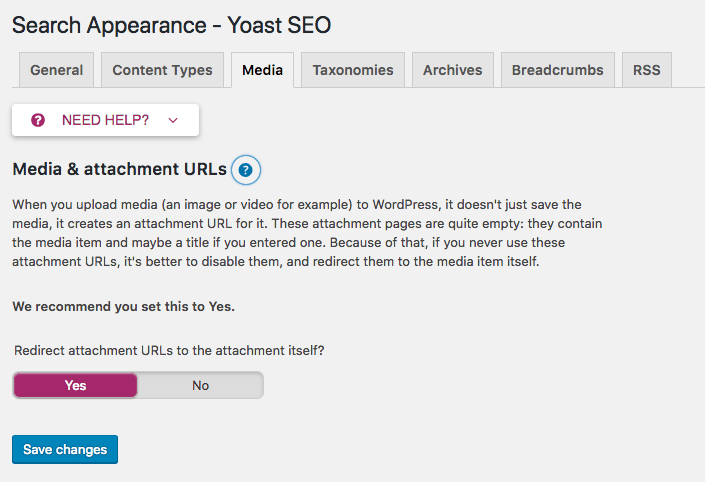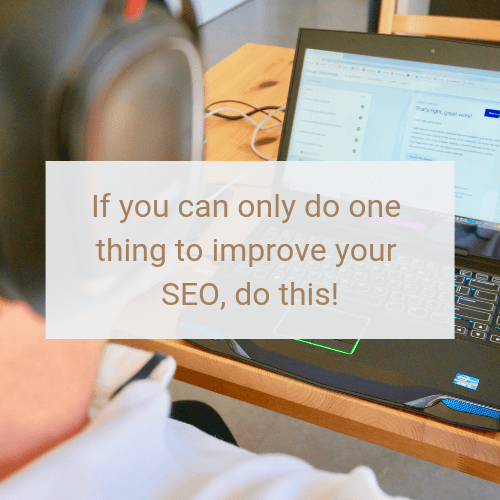However, just installing Yoast is not enough to see your website skyrocket to the number one position on Google. The Yoast plugin is an enabler, not a doer.
Like all things SEO, you need to put the effort in to get results. Your business type and the competition in your industry will determine the amount of effort you need to put in.
I’ve been managing WordPress websites for over 8 years now. For a good part of this time I’ve been using Yoast. Some of my clients use other WordPress SEO plugins. However, I’ve never quite found they’ve satisfied my inner SEO geek as much as Yoast.
Fun Fact: Yoast is named after its founder, Joost de Valk. Joost was explaining how to pronounce his name to Rand Fishkin, when Rand responded, it’s “just toast with a Y.”
So being a bit of a Yoast fan-girl and having completed their free SEO for Beginners Course a few months ago (which has plenty of tips on how to use the plugin) it’s about time I shared some of my toasty Yoast tips!
You may or may not know the extent of the Yoast plugin. But hopefully, you’ll find a few shiny nuggets of advice in this post.
This article will cover: |
1. If there’s only one thing you’re using Yoast SEO for, it should be this
Metadata. The Yoast plugin allows you to easily manage your meta titles and description alongside many other search appearance settings.
If you’re not sure what I mean by metadata. It is very important for SEO because it is what shows up on the search engine result pages.
Therefore, your metadata is your first impressions to a potential website visitor. Not to mention, the meta title is also one of Google’s ranking factors.
A big part of SEO involves making sure your metadata is optimised and thanks to Yoast, the plugin makes it very easy to do so.
2. It’ll help you succeed with mobile SEO
I am going to say it again, your website MUST function well on a mobile device in 2018 and beyond to be successful. But what does it mean to have a mobile-friendly website? Well, I can take you through step-by-step how to check if your mobile website is up to scratch here.
So how exactly can the Yoast SEO plugin help you cater for your mobile website visitors? It’s the Readability Analysis which is available in both the free and premium plugins that will help you write well for your customers using mobile devices to access your website.
The analysis will ensure you use short sentences and paragraphs which helps people on mobile phones to digest your content easier.
You can also view the metadata snippet preview for both desktop and mobile (in fact in the latest Yoast SEO update they have made the mobile snippet example the default -always make sure you keep all your plugins up to date to benefit from new improvements). So right from the mobile search results, you can make sure your SEO is on point.
Pro tip: Whenever you publish a new page or blog post, make sure you check how it looks on a mobile device. Is the text big enough? Is the formatting okay? Does it load quickly?
3. Redirects Manager
This is a premium feature and to be honest, this feature itself is a good reason to pay the one-off US$89 for the plugin. I am in no way working with/for Yoast to promote their premium plugin. I am just a regular customer and I find it worth the money.
The redirects manager helps you easily direct people (and Google) to a working page if you have deleted/changed the URL (web address) of a page. When you delete or change the address of a web page, there may still be links to that page.
The redirect manager will automatically prompt you when you delete or change the URL of a page. So it really becomes second nature after awhile and you can rest assure you’re avoiding broken links on or to your website.
If you don’t add a 301 redirect, the user and Google will end up on a broken 404 page.
Pro tip: Broken links do happen, so instead of having a boring 404 page, why not get creative like theaustralian.com.au example above.
4. Verify Google Search Console & Bing Webmaster Tools
If you’re not already using Google Search Console or Bing Webmaster Tools, you should be. Or your SEO consultant should be acquainted with these tools if you want your website functioning well in Google’s eyes.
When you sign up for both the above tools, you do need to verify your website. Sometimes it’s not straightforward to do due to how your website is set up. However, if you choose the option to verify via HTML tag, it’s easy with Yoast!
You simply input this tag directly into Yoast SEO on your website and voila, you’re verified to use the tools to their full advantage.
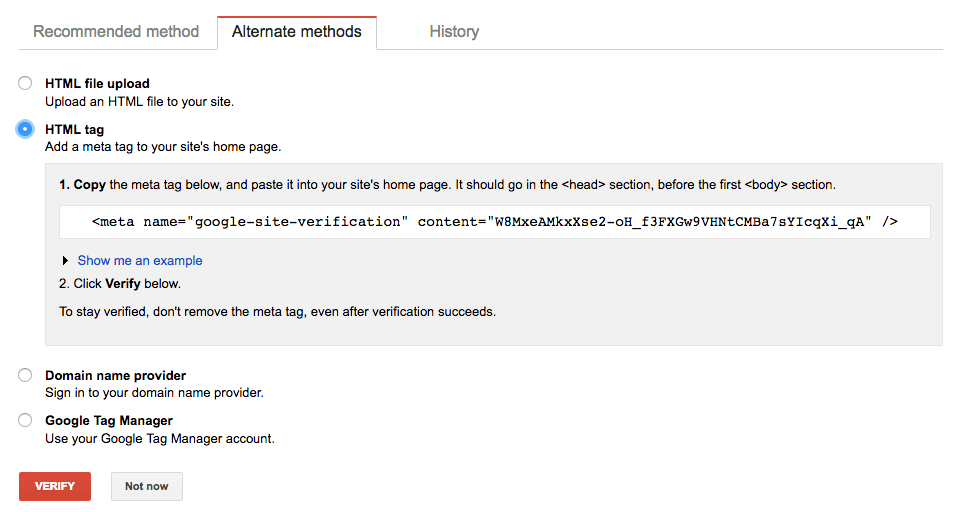
5. You have an XML sitemap
Now that you have Google Search Console and Bing Webmaster Tools set up, it’s worthwhile knowing you have an XML sitemap. To find your XML sitemap (or to see if you already have one if you’re not using Yoast) simply type in /sitemap.xml after your domain name.
Like this: https://grandcrudigital.com.au/sitemap.xml
Don’t worry, you don’t need to understand what it all means (however you can read up on XML sitemaps here if you wish). Basically, it’s a map for Google, Bing and other search engines. It tells them where they can find your pages and how they are structured.
By adding your sitemap to tools like Google Search Console, it can help you spot errors and issues that Google may have accessing your website and content.
6. You have control over what Google shows to people
You may decide you don’t want people to click straight through from Google to pages like your category pages. Through Yoast SEO you can tick a box so that these pages aren’t shown on the search engine result pages.
Another very handy box to tick is to make sure if anyone clicks on an image from your website on Google Images, that they are redirected to the webpage the image is on, rather than the media file.
In Conclusion
These are only 6 of the awesome perks you’ll get when you download Yoast SEO (and they are improving it all the time). There’s also the ability to add breadcrumbs, add open graph metadata for sharing posts on social media, internal link suggestions and more!
It’s not enough just to download and add the plugin. I urge you all to take the time to configure and really get to know Yoast SEO. Make sure you keep the plugin up to date at all times too so you are always using the best possible version of the plugin. You can subscribe to their email newsletter with announcements of updates via the Yoast website.
If doing the above is not your cup of tea and you would prefer someone to take care of it for you, pop me an email and I’ll be more than happy to get my Yoast geekiness on for you!