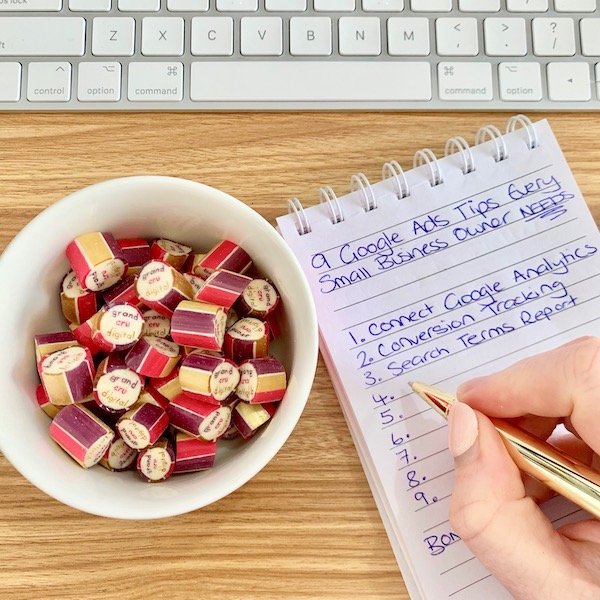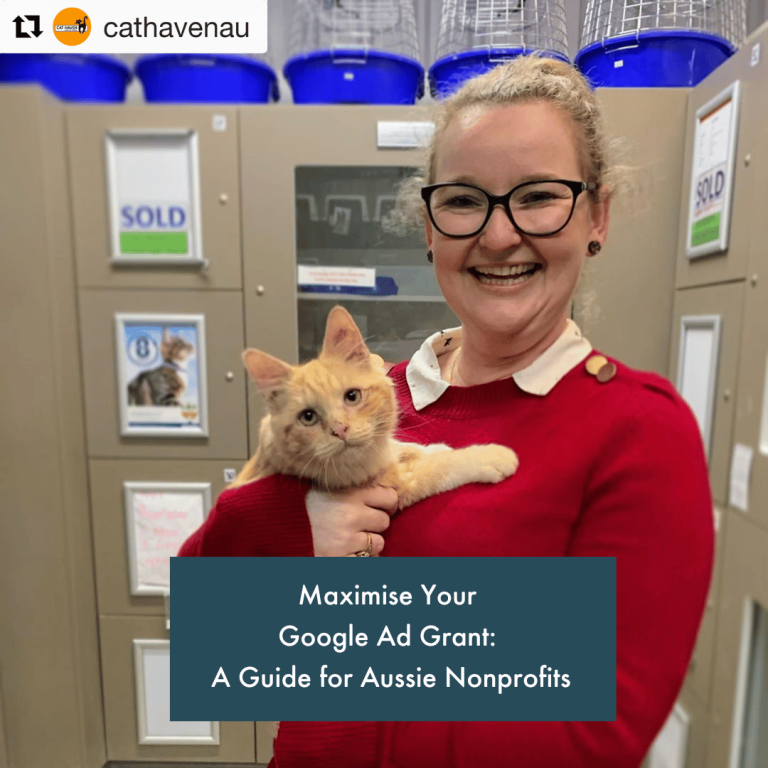Google Ads (formerly known as Google AdWords) is a popular pay-per-click (PPC) online advertising strategy for many businesses around the globe. I’ve been asked countless times by new and current clients ‘are Google Ads worth it?’. Unfortunately, it’s not a simple yes or no answer.
Just like any marketing strategy, considering Google Ads for your business has to start with a why followed by a what. Why do you want to advertise on Google? And what do you want out of it? Then you need to look into how you’re going to measure results.
While Google Ads is the largest and most widely used online advertising platform for businesses, it’s not right for everyone. The key to ongoing success with Google Ads is to a bit of trial and error, some hearty split testing and careful management and reporting.
Even though I have managed Google Ads for over 10 years now, no two accounts are the same. Which makes sense, because no two businesses are the same either.
So today, I’m not going to give you a sales pitch as to why you should give Google Ads a go. But instead, I am going to provide you as a small business owner some food for thought as to whether Google Ads are worth the investment for your business.
Table of Contents
1. Understand how Google Ads work
Gosh, I know the feeling to want to do something just because everyone is talking about it. Social media is the perfect example. You need a Facebook page they say, you need an Instagram profile (read my Instagram tips) they say.
And then there’s the Google Ads offer for all new accounts: here’s $600 free of Google Advertising… However, before you go out and do it, take 5.
Yes, I am referring to doing a similar thing to a Take 5 Pre-Start Site Checklist. I want you to take 5 minutes (at least!) to think about the work you are undertaking and the hazards. No health and safety hazards here, but your money and/or time is at stake.
To fully understand what you’re getting yourself in for, you should understand how Google Ads work first and foremostly.
As a very brief overview (I encourage you to do further reading):
- You can always distinguish an ad from an organic result by the little green Ad symbol or when you see ‘Sponsored’.
- Google Ads consist of ads on the search result pages, display (image) ads on different websites which use Google Adsense, video ads on YouTube, Gmail ads in the ‘promotions’ tab in Gmail accounts and ads in mobile apps.
- You pay every time someone clicks your ad, not every time it’s seen.
- It is an auction which is not entirely reliant on how much someone is willing to pay – you also have to have a good website and a well-structured account
- If you advertise with Google Ads, this will not impact your SEO/organic search rankings.
- You can target people in specific locations, on certain days at specific times, by demographics and more.
For more information on how Google Ads work click here.
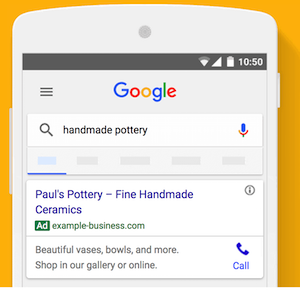
Image sourced from adwords.google.com
2. Don’t advertise if your website isn’t up to scratch
Even if you throw all the money in the world at Google Ads, this won’t make up for a website which doesn’t work properly. Running Google Ads is only half the work.
All ads lead to a ‘Final URL’ and this is typically a page on your website. If someone gets to your website and they can’t complete a purchase or form, or your ad bears no relevance to what you’re offering on your website, then you’ve likely lost a sale/lead.
Google is smart. It knows not to give an advertiser the top ad position just because they pay the most. Google will asses your ad relevance compared to the keywords you are targeting, it’ll analyse your landing page experience and more. All these elements help Google choose your ad position and ultimately how much you pay per click.
Simply put, if you have a great website and ads to match, you’ll have a higher ad position and pay less.
3. Research into keyword and management costs
Once you understand how Google Ads work and you know your website functions well, you then need to look realistically at costs.
You should consider:
- Do you have someone within your business who is confident at managing the ads and reporting? Or do you need to factor a cost in to outsource this?
- What sort of CPC (cost-per-click) will you expect to pay for your products/services (doing some keyword research is very important).
CPC can vary greatly from under $1 for some industries to upwards of $50 or even $100 per click for certain industries like law, insurance and finance which are all highly competitive.
It’s also worth researching into who is currently advertising for the areas you want to target. If you’re a small business and you’re going up against the likes of Ikea or Bunnings, you’ve got some tough competition to deal with.
Plus remember, unlike SEO, if you decide to turn off your Google Ads, there will be no continued benefits. Once the ads are turned off, they’re off. You can read more about SEO vs Google Ads here.

4. A well set up and continually optimised account is a must
The better you set up your Google Ads account from the get-go, the quicker you’ll see results and the less chance you’ll have of throwing away money. Your account should be structured so it’s highly relevant to your website and the results you want to achieve.
Google Ads (like your website and SEO) aren’t a set and forget strategy. Your Google Ads Specialist or manager should be checking on the campaigns weekly and optimising these based on performance. From making sure the ads aren’t showing for unrelevant searches to bid adjustments & strategies, ad copy, and more.
We have more and more control over when, where and who Google Ads show too. Therefore you should be keeping a close eye on your campaigns to maximise your return on how much you’re spending.
5. Accurate conversion tracking
Don’t sign up to Google Ads if you’re not going to set up proper conversion tracking! For anyone who is investing in Google Ads, SEO or their websites, you NEED conversion tracking.
You can’t answer the question of ‘are Google Ads worth it’? If you don’t have accurate conversion tracking in place.
When I say ‘conversion tracking’, I mean in your Google Analytics and/or Google Ads dashboard that you are tracking specific actions on your website. These could be tracking sales, contact form submissions, clicks on your phone number or email address, etc.
If you have accurate conversion tracking set up you can then work out the value of those conversion actions and ultimately work out if the money you are spending through Google Ads is worth it.
Pro tip: Do your website a favour and use Google Tag Manager to manage all your tracking and conversion tags. It’s a free tool from Google and you can easily set up Google Ads free website call tracking through it too!

So are Google Ads worth it? It depends!
If you’ve made it this far, then you’ll understand that you need to carefully consider whether Google Ads are worth it for your business. However, this post hopefully gives you a starting point. Do some further research, make sure your website and conversion tracking are up to scratch and then go from there.
If you are looking for some professional help, feel free to get in touch regarding my Google Ads set-up and management packages. I am a Google AdWords Specialist with over 5 years experience and have worked with businesses spending anywhere from $200-$30,000 per month.
And if you do decide to go for it with Google Ads, then make sure to read our 5 Important Things To Do Before Running Google Ads blog post.
Special footnote: Google Ad Grants for Nonprofit Organisations
If you are a Nonprofit organisation, please note you might be eligible to receive free Google advertising. For further information please check out my Cat Haven Google Ads Grant case study.