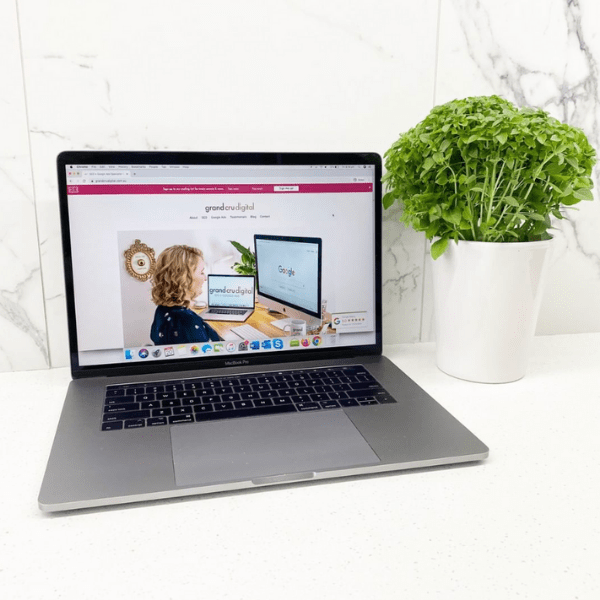I live and breathe SEO. While I am loyal to some SEO tools, I also like trying new tools as I am constantly looking for ways I can improve my services and processes. At the end of the day, I use certain SEO tools because they help me get results and do my job better and easier with the least amount of stress possible.
Therefore today I want to share 8 of my favourite tools right now. This is a post I will be updating regularly too, so if I come across something better or something I can’t get enough of, I’ll be adding it. So please make sure you bookmark this post, or alternatively signup for our email newsletters as we’ll communicate all updates through our monthly updates.
So here they are, my 8 top SEO Tools right now:
Please note, these are in no specific order – they are all useful!
1. Google Search Console
It should be no surprise that Google’s own website health tool is in this list. I use it EVERY SINGLE DAY. And out of all the SEO tools I use, if I could only choose one to use for the rest of my life, it would most likely be this one.
Google Search Console gives you information directly from Google about how the search engine see’s your content. You can see things like:
- If your website is showing on Google
- If there are particular roadblocks to your website showing on Google
- What keywords your website is showing up for and in what position and the average click-through-rate
- So much more!
It’s a tool that can help you improve the technical aspects of your website, alongside improving your content. Check out my top 5 tips for getting the most from Google Search Console here »
2. Semrush Online Marketing Platform

For full transparency, I am an affiliate partner for Semrush – which means at no cost to you, I do earn a commission if you click through one of my affiliate links.
I signed up to be an affiliate because I personally use this tool EVERY DAY and it’s my biggest single business expense. I invest a lot of money into this tool because it helps me do so many tasks a lot quicker, which means my clients get more value for their marketing dollars.
So what can you use Semrush for?
- Keyword research
- Keyword tracking
- Keeping a close eye on the health of websites
- Competitor analysis (getting a rough idea on how much traffic other websites get and what keywords they get traffic from)
- And more!
I don’t even use the tool to its full extent, yet I most definitely get my monies worth. The tool also gives you insights into social media, PPC (Google Ads) and content marketing. I actually recently wrote a bit more of an in-depth post on Semrush here.
3. Screaming Frog Website Crawler

I have been using Screaming Frog nearly since I started in the SEO industry (2013). It’s a fantastic tool and unless you are crawling a website with a lot of pages (500+ URLs), you can typically get away with just using the free version.
Basically what this tool does, is it crawls your website and gives you a list of all the URLs, metadata, headings and more! I run a crawl for all the Grand Cru Digital clients once a month and I regularly use it when I am helping with website migrations, doing content audits, restructuring websites and I even use it to check for spelling and grammar errors on websites.
4. Tag Assistant by Google
Tag Assistant by Google is a Chrome extension which helps you see what tracking codes are on a website and if there are any potential implementation errors. Plus if there are any errors, it helps you to debug what the problem is, so that you can fix it.
Pro tip: Have you noticed you have a really low bounce rate in Google Analytics? I.e. below 20%? Then it most probably means your Google Analytics tracking code is not in the recommended location and your data is askew.
5. Google Analytics

This is a no-brainer! Google Analytics is such a key SEO tool for success, in fact it’s not just an SEO tool, it’s a website tool that EVERY website should have installed if you want to attract more people and customers.
It gives you a wealth of information about your website such as:
- How people find your website
- What people are looking at on your website
- How people are interacting with your website
- And more!
I am in and out of Google Analytics multiple times a day. It’s essential to my work and it has helped me grow businesses online exponentially.
6. Google Tag Manager
Yep, it’s another Google tool, however again, it’s a tool which helps me with SEO every day. I have even put together an easy to follow ‘How to set up Google Tag Manager‘ article for you.
Google Tag Manager is a program which houses all the tracking codes on your website in one ‘container’. This helps to keep the HTML code of your site clean and running fast. Plus it also allows non-developers to go in and add tracking to a website. For example, I can set up tracking for the following without having to annoy a developer to do it:
- Video views
- Clicks on links to other websites
- Clicks on phone number and email address links
- Downloads
- Scroll depth (so how far people scroll down a page)
- Add structured data markup (although this is not my recommended way to implement this)
And more! It’s a great tool and one I add to all my clients websites and my own websites.
7. Microsoft Clarity
Microsoft Clarity is a fairly new tool I have started to use recently. I am loving it and so are the GCD clients. Basically it brings together Google Analytics type data and behaviour analytics tools (heat-maps and visitor recordings specifically – if you have used Hotjar, it has some similarities).
So far I have used it to look for areas we can improve websites. For example you can watch the video recordings and spot areas of your website which might not be working properly or frustrating people.
And the best bit? You can add the tracking code for Clarity through Google Tag Manager which I mentioned above 😉
8. META SEO inspector extension
The META SEO inspector extension is another Chrome extension which I regularly use to check the metadata for specific pages alongside other attributes such as heading tags, images, structured data, links and more.
If you are wanting all the juicy SEO details for a specific page you are on right in your browser, then this SEO tool is perfect for that.
I hope you have enjoyed this post and insight into the tools an SEO specialist uses on the daily. If you have any questions, please don’t hesitate to drop me a line.