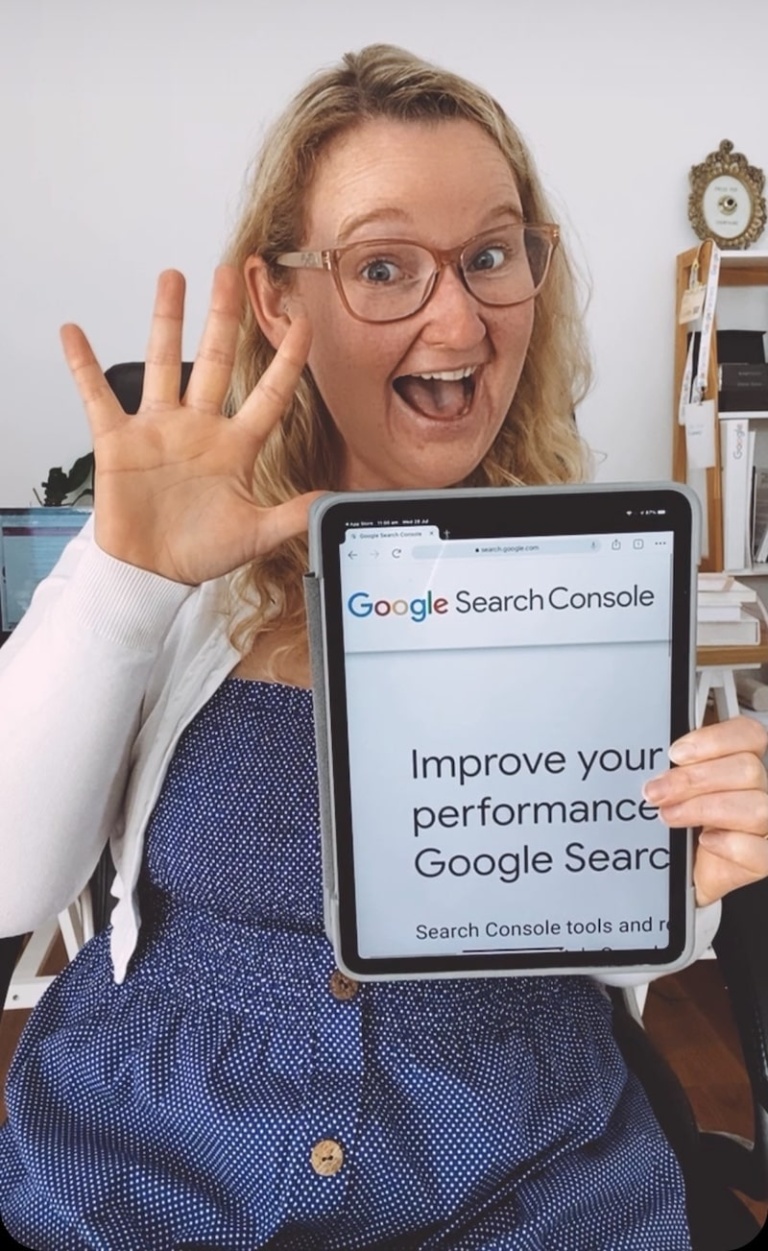Estimated reading time: 6 minutes
As a new member of the GCD team and a complete SEO beginner (aka SEO noob in Morgan speak), I get tasked with data entry and other small but important tasks. One of these is running spelling and grammar checks for our client’s websites regularly.
It’s an important task to do because a website full of spelling errors can dilute our SEO efforts, not to mention make our clients look unprofessional, not trustworthy and like amateurs in their industries.
Given that I’m new to the SEO world, Casey, my business partner, and I thought it would be good for me to explain from a noob’s perspective why and how checking your website spelling is important.
So here we go, I hope this helps someone out there “on the line” (movie reference – see below).
Why is correct spelling on your website important for SEO?
Google and Microsoft Bing are always updating their search engines to help create a better user experience and the algorithms are continuously evolving towards this goal.
As it’s stated in the Google SEO Starter Guide, “avoid writing sloppy text with many spelling and grammatical mistakes”.
If Google is telling us to keep our spelling in check, then it’s probably important 😉
Therefore, ensuring your spelling is free of mistakes and the grammar is correct on your website is a must. Misspelled words could have an impact on your search engine optimisation efforts.
Can you spell check a website?
Anyone can do a spell check on any website. There are plenty of free and paid website spell checking tools to accomplish the task but the quality and depth of information varies.
Also, the different website spell check tools have vastly different user interfaces so it’s best to look for one that you feel comfortable using.
Being that I work for a professional SEO agency we use a paid tool that crawls every page of your site and it picks up every flaw possible. It is then up to me and my keen eye to trawl through the reams of data to pick up the mistakes that could be holding back our clients.
I recently completed such a task on a large website that has over 700 pages and after an extensive search I came across many errors. These have now been fixed and their website is spelling mistake-free and it now looks more professional and trustworthy to search engines and readers.
Tools to Check Website Spelling:
- Webpage Spell-Check (free Chrome extension)
- Datayze ( free online)
- CheckDog ( free online but with a paid subscription for further use)
- WebSpellChecker ( free online but with a paid subscription for further use)
- Screaming Frog is a downloadable product ( free to download but spell checking is only for paid subscribers
How do I run a spell check on a website using Screaming Frog?
At Grand Cru digital we use Screaming Frog for a range of SEO tasks (check out the list of our favourite SEO tools here). As we have an annual subscription, it allows us to spell check – this is a paid version feature only.
Below I run through a step by step of how I set up my spell checking crawl that gives me the raw data, then it’s up to the old eyecrometer to trawl through the data and filter out all the names and acronyms and page code.
This can be a somewhat lengthy process, therefore I won’t do a full check below as that would not make for good reading. However, it should give you the gist of what’s involved so you can spell check your own website – DIY styles.
Step 1.
Startup the program and select the configuration tab scroll down to the content sub menu then across and down to spelling and grammar.
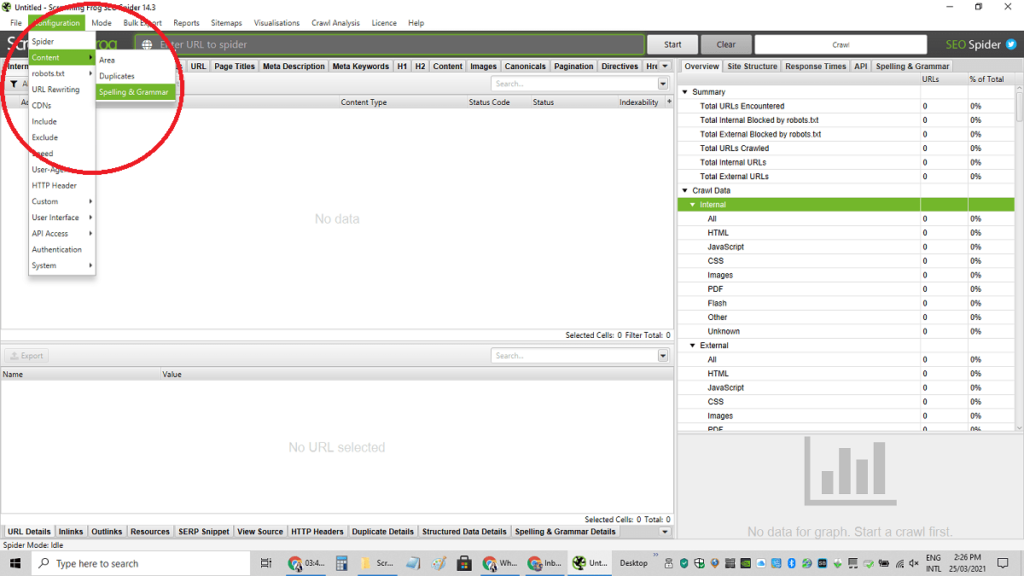
Step 2.
To set up exactly what we are looking for we need to change a few of the default settings so I check the box for just spelling or spelling and grammar depending on what I’m trying to do.
Next, I select the manual dictionary and open the drop-down menu and select English (Australia) for obvious reasons, and there my configuration for the crawl is set.
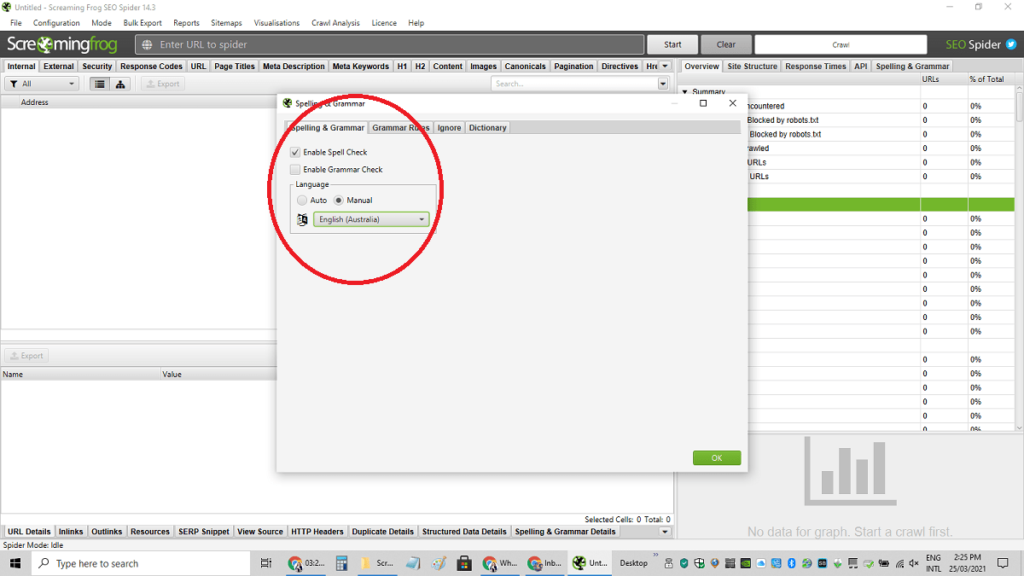
Step 3.
In the Screaming Frog program, there are a number of views to select from, so in the main view I select the content tab, then in the smaller right view I select spelling and grammar.
Lastly in the bottom left view I select the spelling and grammar details tab, these views give me a look at all the raw data I need to trawl through to finish the spell check.
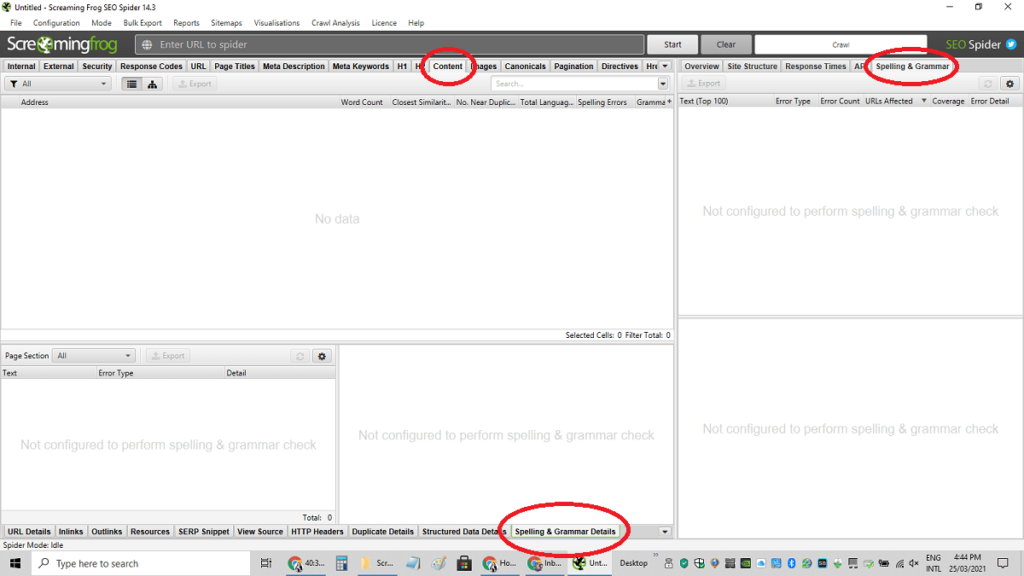
Step 4.
Next, I type in the website URL into the main function bar located next to the Screaming Frog logo and hit the start button.
The crawl commences and can take anywhere from 2 minutes to 15 minutes or maybe more depending on the number of pages your website contains.
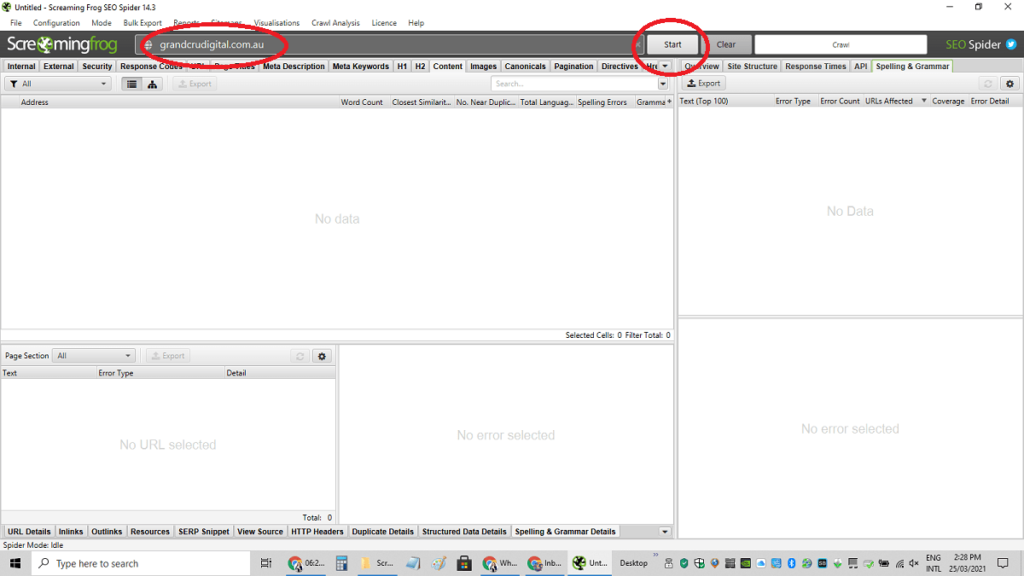
Step 5.
Once the crawl is complete we have the all-important Data!
From here it is the lengthy process of checking every word the Crawl Spider has found and eliminating the ones that are meant to be there.
Now that this is done we have a list of misspelled words that need to be corrected, we either issue the list to our client for them to implement or they ask us to take care of it for them.
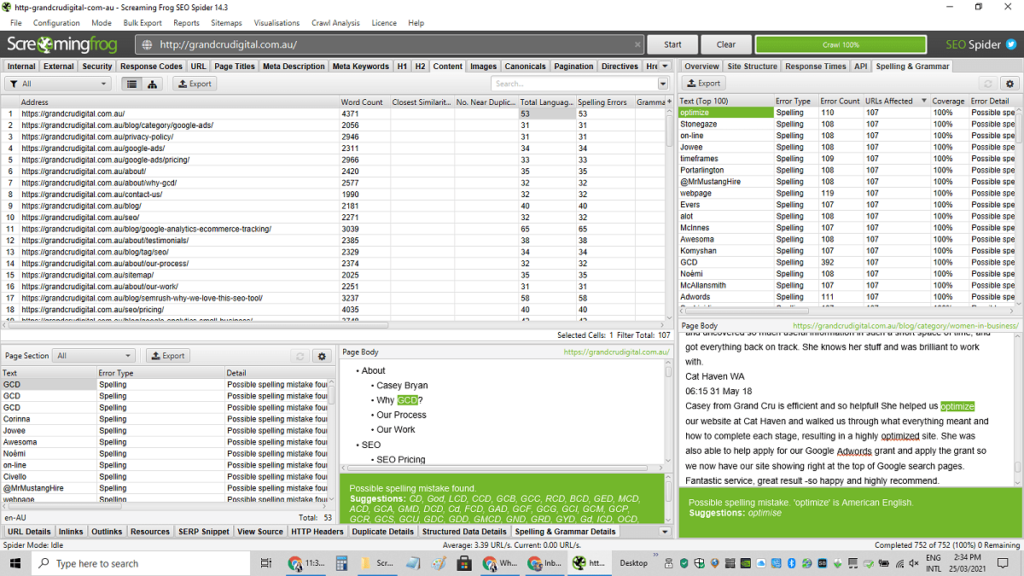
In conclusion
Spell checking your whole website can seem like a long and daunting task, but it is very important for your website and SEO strategy.
With the right tool or the help of your SEO specialist, you can have a spelling mistake-free website that shines in the eyes of the Google and Microsoft Bing algorithms.
If you are thinking this is something you don’t have the time for, at Grand Cru Digital we have put together a special package to go with this post, so we can do the heavy lifting for you:
Contact us for the ‘Morgan spell check’ where we’ll check the top 100 errors on your website using Screaming Frog. This is a bargain of a service at only $150 including GST.