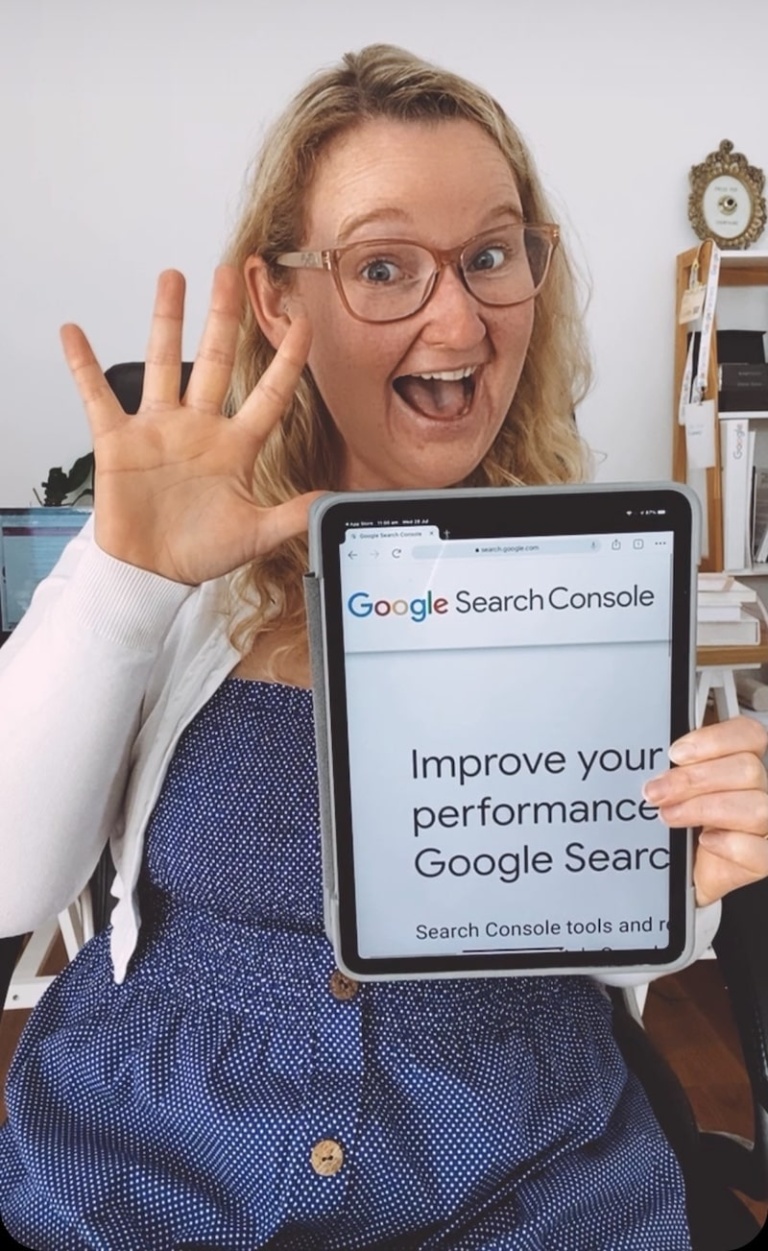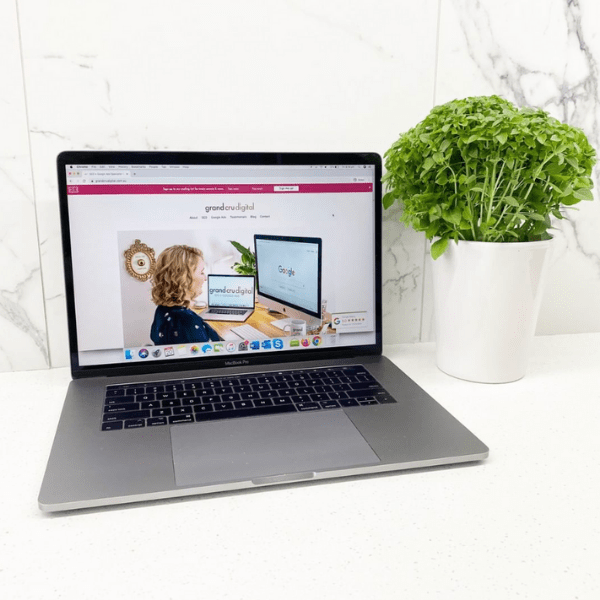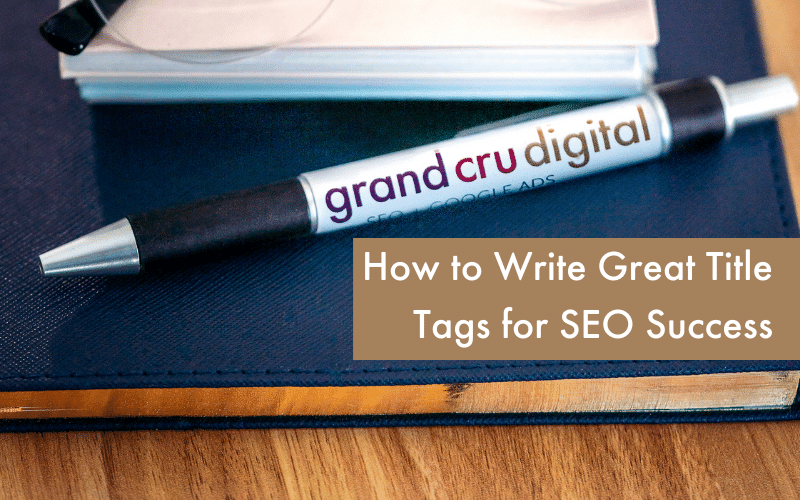
Title tags are such a big part of SEO, so when Google makes an update to how they show and use these on the search results, it’s a big deal. If you haven’t heard, in August 2021, Google confirmed they made changes to how they generate web page titles on the search result pages.
Therefore with this new information at hand and having written and analysed 100s, if not 1000s of title tags myself over the years, I thought it was about time I put together a post dedicated to how to write really, really good title tags.
Firstly, let’s get a few frequently asked questions out of the way:
What is an SEO title tag?
A HTML title tag, meta title, SEO title or whatever you want to call it, is the title of your page which 80% of the time is used as the title of your organic search result snippet. It’s the blue headline of your search result.
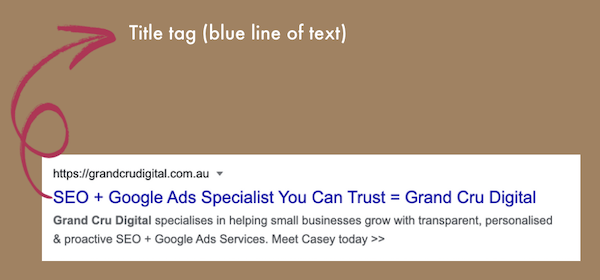
And it sits in the code of your web page:

It isn’t seen on the actual page on the front end to the user however, they can see a glimpse of it in the browser tab:
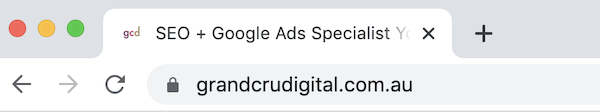
Why are title tags important for SEO?
Title tags are used by Google when they are weighing up where to rank you on the search results (alongside many other factors) and they are super prominent which means they can help someone decide whether to click on your search result or not.
Where do I add title tags?
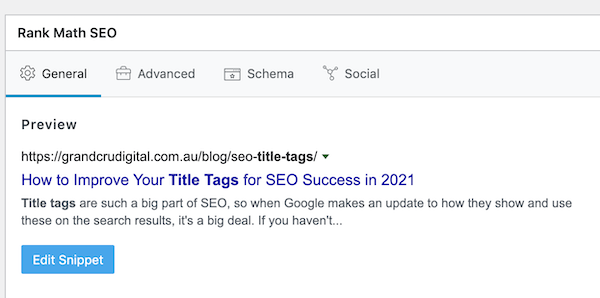
If you use a different CMS, one of the below web pages should help:
For other CMS’s, simply Google ‘how to add title tags in XXX’ and you should find some help pages.
What are the changes Google made in August 2021 to how they generate web page titles?
Google confirmed that 80% of the time they still use what you input in your title tag field however, 20% of the time they can use subheadings or other content from your webpage.
“In particular, we are making use of text that humans can visually see when they arrive at a web page. We consider the main visual title or headline shown on a page, content that site owners often place within <H1> tags or other header tags, and content that’s large and prominent through the use of style treatments.”
So basically you should focus on having great actionable HTML title tags but also great headers and content on your web pages. So how do we write great title tags? Read on my friends!
Title tag tips for 2023
- Ensure you add title tags
This is a no brainer, you actually need to add title tags in order to benefit from them. If you don’t add title tags, that might be a good reason as to why your SEO isn’t working 😉 - Each page should have a unique title tag
Next up, you want to make sure all your web pages, well the ones you want people to land on directly from Google, have unique title tags. Avoid duplicate title tags as this is not going to help you at all. In fact, it might hinder your efforts. - Avoid boilerplate title tags
You will also want to avoid boilerplate text. This is where your homepage title tag simply says ‘home’ or your landing pages all have ‘untitled’ in the title tag field. To see how your title tags are currently looking, simply type in site:yourdomain.com into Google and you’ll see exactly how your SEO title tags look. E.g. site:grandcrudigital.com.au - Avoid super long title tags
Super long title tags aren’t going to benefit you, as they’ll just get chopped off by Google. You want to aim for about 50-60 characters max. You can use a tool like our Free SERP Snippet Preview Tool to help get the perfect title tag length. - Use your target keyword (but don’t keyword stuff)
Best practice in the GCD office is to try and get our most important keyword as close to the start of the title tag as possible. However, you want to make sure it’s readable and enticing to the user as well. I like to try adding in a USP (unique selling point) / something that makes your result stand out from the rest and then I typically end my title tags with the brand name at the end. Although not always, it’s a bit of trial and error (see point 7 for more details). - Accurately describe the page
At the end of the day, Google wants your page titles to accurately describe what the web page is about and what a user can expect to see. If you’re in the 20% of times when Google doesn’t use your pre-written title tag and creates your title tag from the titles or content on your page, then it’s probably because Google doesn’t think your pre-written title tag accurately reflects the page content. - Analyse and test
Setting your title tags shouldn’t be a one-off task. You should monitor how they perform and potentially tweak these for better results. However don’t do this too often, as it will take Google a bit of time to firstly pick up on your changes and then adjust your ranking position accordingly. This is where I find Google Search Console‘s Performance Report comes in handy. I analyse title tag changes by looking at the Position and CTR columns over time in particular.
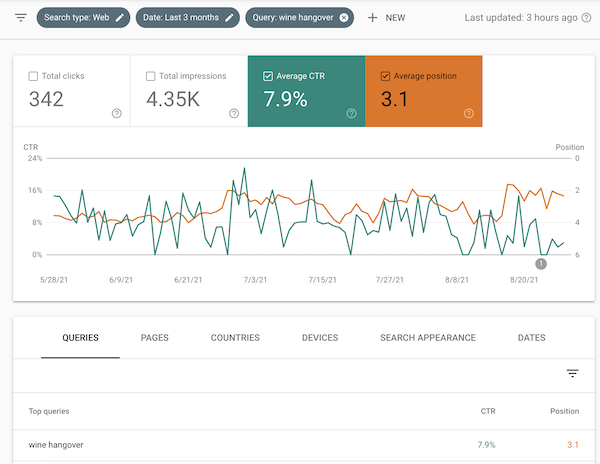
So there you have it. Those are our internal guidelines for writing title tags in the GCD office. I really hope you find these tips useful and I’d love to hear any feedback you have about this post. Feel free to contact us here.