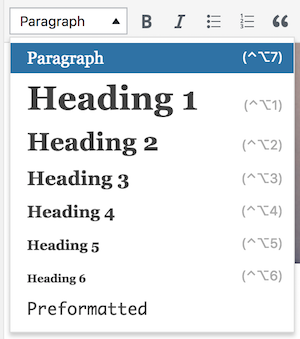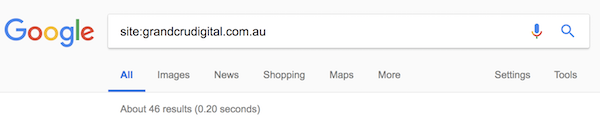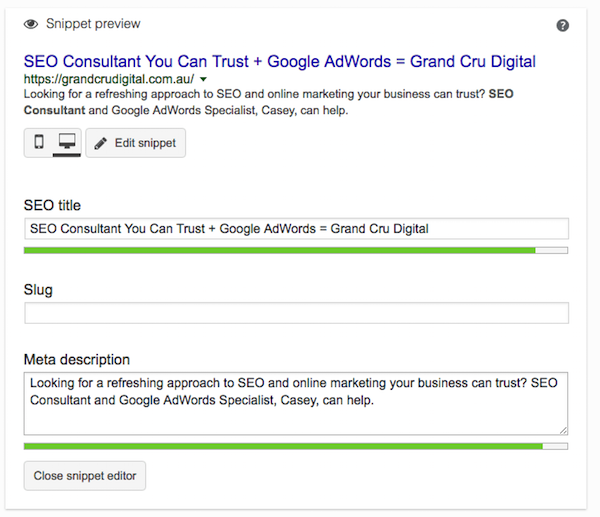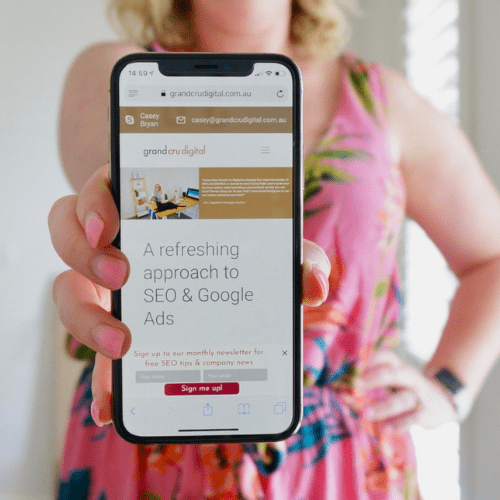Writing great online content is key to driving more customers and/or readers to your website. However, writing a great piece of content, such as a blog post, sometimes isn’t enough. If you want people to find your content then you need to know how to create SEO friendly blog posts. Because after all, if your content can’t be found, then what’s the use in posting it?
Writing great online content is key to driving more customers and/or readers to your website. However, writing a great piece of content, such as a blog post, sometimes isn’t enough. If you want people to find your content then you need to know how to create SEO friendly blog posts. Because after all, if your content can’t be found, then what’s the use in posting it?
I have been working in digital marketing roles for over 7 years now. And I have been blogging for longer than that. My love of blogging (about the best topic in the world = wine!) led me to my career as an SEO consultant. I am consumed with creating blog posts that attract readers over the long term.
Since March 2014, my blog Travelling Corkscrew (which I do as a hobby in my spare time), has had over 350,000 visitors from organic search. When I say organic search, I mean search engines like Google (the majority of visitors), Bing, Yahoo, etc. Here’s a snapshot of my organic traffic growth over the last 4 years:

I attribute the growth over the years to search engine optimisation (SEO). The more I fine tune my SEO skills, the more I can create even better SEO friendly blog posts.
Therefore today on Grand Cru Digital, I wanted to share with you my checklist for SEO friendly blog posts. Plus you can also grab my downloadable SEO friendly blog posts checklist here.
This article will cover: |
1. Keyword research
If you want people to find your blog posts through search engines like Google, then you need to make sure people are actually looking for content like yours.
Each page should target a specific keyword phrase or theme of keywords. Bearing in mind, if you have 2 pages targeting the same keyword phrase, they will then compete against one another. And if you have 1 page, targeting a host of different phrases then your SEO efforts will be diluted.
You can read more about how to go about researching SEO keywords here.
2. Blog formatting
How you format your blog post can help it become more SEO and user-friendly. The key elements for SEO friendly blog post formatting are:
- Use headings (there should be an option in your content management system to add ‘heading 1’, ‘heading 2’ etc). The main heading on your page should be a ‘heading 1’ followed by subheadings that are ‘heading 2’ or 3 or 4.
- Avoid large blocks of text; use short sentences and paragraphs alongside bullet points, blockquotes and images where appropriate.
The readability analysis in the Yoast SEO WordPress plugin will also help you format your blog post so it’s more SEO friendly for Google and your readers.
Bonus tip: When you have published your post, don’t forget to check how it looks across devices, especially on mobile devices.
3. Internal links
Adding internal links into your blog posts can be so powerful for your overall website SEO efforts. It’s also one of those things that a lot of people don’t do. Within every blog post, you should try to link out to 1-3 other blog posts or pages on your website.
By adding hyperlinks to other posts/pages on your website you’re helping Google crawl your website and you are also spreading around your ‘link juice’. But they’re not just for Google, it’s also so you can point your readers to more relevant content on your website that they might be interested in.
When I publish a new blog post, I always take the time to look at which other pages/posts I can add a link to my new post in.
Bonus tip: Website best practice is that all internal links open in the same window and if you’re pointing any links to another website (including to your social media channels) then these links open in a new window. And feel free to link out to other websites if you think it’ll be of use to your readers.
4. Optimise metadata
Your metadata is the title and description that shows up in the SERPs (search engine result pages). It should be unique, optimised and enticing. As after all, it is the first interaction a potential website visitor will have with your content.
But not only that, Google particularly looks at the ‘meta title’ (some content management systems call it the ‘SEO title’) to help it decide whether to show your website at the top of the first page or on page 2, to never be seen.
How to optimise your meta titles:
- It should reflect exactly what someone can expect from the page
- Try to put your most important keyword right at the start
- Put your brand at the back
- And if possible a unique point of difference in the middle
- It should be no longer than 70 characters
- It should be unique (no other page on your website has the same meta title)
If you use the Yoast SEO plugin, it will help you ensure you are within the right length. I also encourage my clients to check how their website is looking on the search result pages by doing the site: command (see example below). This will pull all the pages Google has indexed of your website.
However, it’s important to realise changes will not be reflected immediately. It can take anywhere from a few hours to a few weeks.
How to optimise your meta descriptions:
Meta descriptions are not a ranking factor for Google. However, they do help entice people to click on your result and visit the website. They should be:
- Reflect the content on the page (essential)
- Actionable, use an active voice
- Include a call-to-action
- Include your target keyword
- Be unique (e.g. every page should have a different description)
Only 150 characters are typically shown, however sometimes up to 300 can be shown. Therefore I recommend the first 150 have the most important information and if you go over this character count, the following characters include less essential information.
5. Proofread
Just like people, Google is not a fan of typos and badly written content. Therefore it’s super important you proofread your posts.
I like to write a blog post, and then leave it for either a few hours or a day and then go back and re-read it. I also find reading the post out loud is a really good way to make sure it sounds great. Or get someone you know to read it.
6. Optimise images
As they say, pictures can speak a thousand words. They are also good to break up large chunks of text and can show in Google’s image search. Therefore all images should be:
- As small as possible in terms of file size. I aim for under 100kb if possible without losing out on quality. The bigger the file is, the slower it will make your website, and the slower the site is, the more likely people will leave your website. I always edit my images to be the size they are going to show on the website and then run them through a tool like Website Planet’s Image Compressor or Optimizilla to further optimise.
- Prior to uploading the image, name the file as to what the image is of.
- Add ALT text to every image. This is for visually impaired people who are using screen readers, however, Google also reads it and it has a small impact on keyword rankings. The ALT text should clearly describe what your image is of, and if possible include target keywords.
Bonus Tip: I typically use the same file name and ALT text.
7. Call to action
At the end of every blog post, I like to add a call to action or a discussion point.
This helps entice the reader to interact further with your content and brand. On my wine blog, I’ll ask a question to entice people to comment. Whilst here on my business blog, I will provide details for how people can get further information on the topic or how my services can be of use to them.
8. Speed
Once I publish a new blog post, I always run it through a speed test. Google’s PageSpeed Insights tool will give you a good idea of how the blog post will perform for both mobile and desktop users. By running it through a test like this one, you’ll be able to see what might be slowing the page down and tweak accordingly.
9. Promotion strategy
Even if your main aim is to attract traffic from search engines, you should also try to promote your content as much as possible. This includes through your networks, social media and your email signature to name a few. The more traffic you can drive to your blog posts, the better it’s going to look in Google’s eyes. So make sure you add social sharing buttons on your posts too so that others can share your content.
Pro Tip: A big part of #winning at SEO is when other websites link to your content because they think it’s awesome! If there are some websites that you think would be keen to link to your content, reach out to them. The more relevant links other websites point to your blog posts, the more popular you are going to look in Google’s eyes.
10. Ongoing optimisation
Once you start getting a lot of organic search traffic to a blog post, this doesn’t mean you stop working on your SEO.
SEO isn’t a one-off task. To obtain top of page 1 results on the SERPs and to maintain those positions, you need to continually be monitoring and improving your content. On an ongoing basis.
A big chunk of my time these days is on analysis and optimising old blog posts to obtain better results.
In summary
If you want your blog posts to be found by the 3.5 billion people searching daily on Google, you need SEO. Simply writing a great piece of content is not enough, you need to optimise this content for search.
Before you leave this post, make sure you grab my SEO friendly blog posts checklist here.
SEO can easily be done by anyone, it just takes time to master the skill and to implement. If you need help with your SEO from someone who is a blogger turned SEO specialist, then pop me an email today