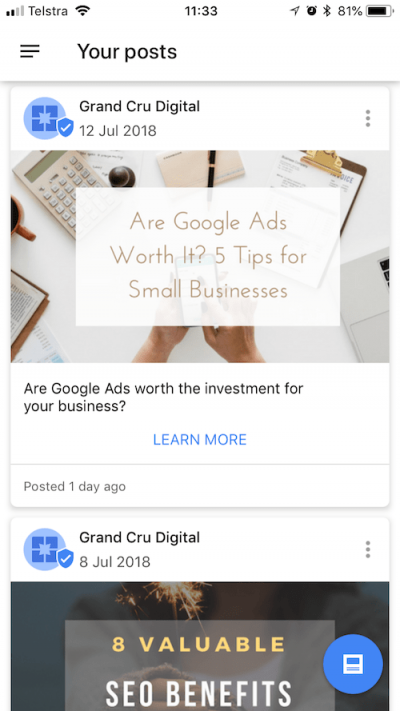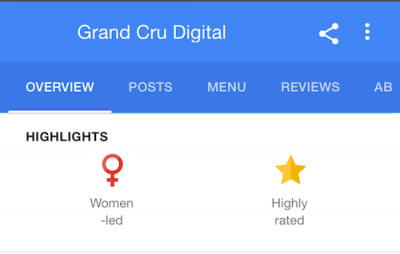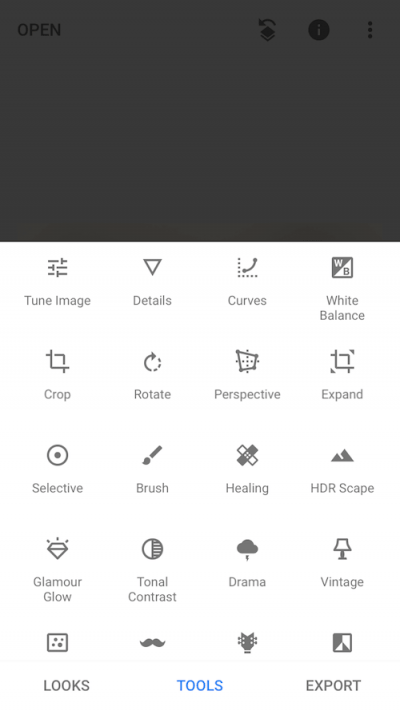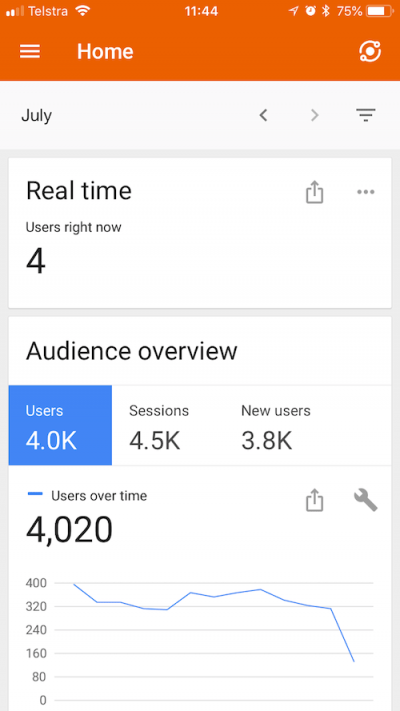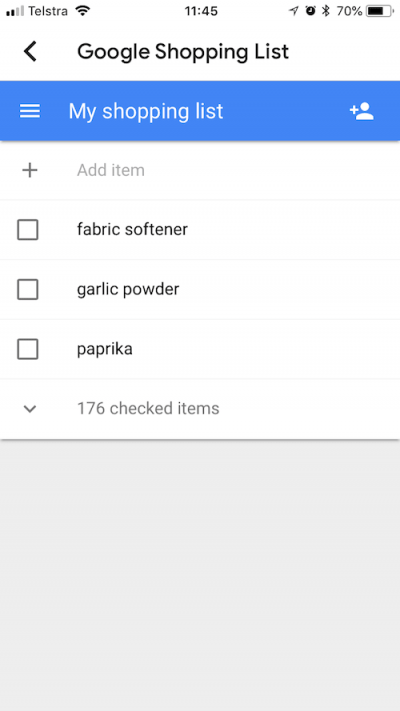I use these apps regularly for both business and personal reasons.
Plus, I better not forget to mention that all the below Google apps are free ladies 😉
Google My Business App
If you have a Google My Business Listing on Google Maps then you’ll find the app especially helpful for a number of things:
- Adding regular Google Posts
- Adding special/public holiday hours
- Responding to reviews
- Adding Photos
- Reviewing insights (analytics)
You can do all of the above through your desktop as well. However, the app makes them easy to do on the go, in-between appointments, on public transport, etc.
Plus don’t forget if you are a women-led business, under ‘Highlights’ you can tick the box for ‘women-led’. This is a new highlight Google introduced for International Women’s Day 2018.
Get the app on iOS and Android.
Snapseed Image Editing App
Do you post pictures regularly on social media through your phone?
A great photo editing app is Google’s Snapseed app. It is great for both beginners and those more experienced who like to play with perspectives, white balance, vignette and more.
There are also in-app tutorials which I have found pretty handy to improve my terrible photography skills.
Get the app on iOS and Android.

Google Maps App
As I am an online business, I don’t have to go to and from meetings all that often. However when I do, especially when it’s venturing to Melbourne for client catch-ups or for networking/training, I cannot live without Google Maps.
Yes, I am on an iPhone, however, I much prefer Google Maps over Apple Maps which is what is installed on your phone already. If you want to use Google Maps on your phone, you do need to download it from the app store.
The thing I find really handy is that you can look up a location and set a Google Maps reminder for when to leave based on travel time. You can also add directly to your calendar from the app.
Get the app on iOS and Android.

Google Analytics App
If you’ve got a website and are actively working on building up its presence via SEO, Google Ads or social media, then keeping an eye on your Google Analytics (GA) stats is a good habit to get into.
What I like about the GA mobile app is that it’s a simplified version of the desktop site. This makes it less intense and daunting, especially for beginner users of GA. The app is great for quickly checking how much traffic and conversions you are getting.
Get the app on iOS and Android.
Google Ads App
The Google Ads app I love for similar reasons to the Google Analytics app. It’s a condensed version of the desktop site and it’s great to use if you want to quickly check on campaign stats.
Being a bit of a Google Ads addict it is essential I have this Google app on my phone. I admit I am guilty of checking my client accounts quickly in bed when I wake up in the mornings. I particularly look at the click-through-rate and conversions. Once I have done my morning exercise and had a coffee, I then get on my desktop and do a further check and optimise the accounts.
Get the app on iOS and Android.
Google Home App
I love my Google Home. And for this wee function, I am going to mention now, you don’t actually need the device to use it, though it’s much more fun if you do. The Google Home shopping list! If you haven’t started using virtual shopping lists, you should.
With the app, you can either manually type your list or you can say ‘hey Google, please add ____ to my shopping list’. 9 times out of 10, she is pretty accurate. However, my husband and I are still trying to work out how we can avoid double-ups on the list. Quite regularly he’ll add something when I am out or in another room and vice versa.
Get the app on iOS and Android.
I have also recently been trying out Google Keep and a few other Google apps, if they last the distance and I use them regularly, I’ll add them to the list. So stay tuned!