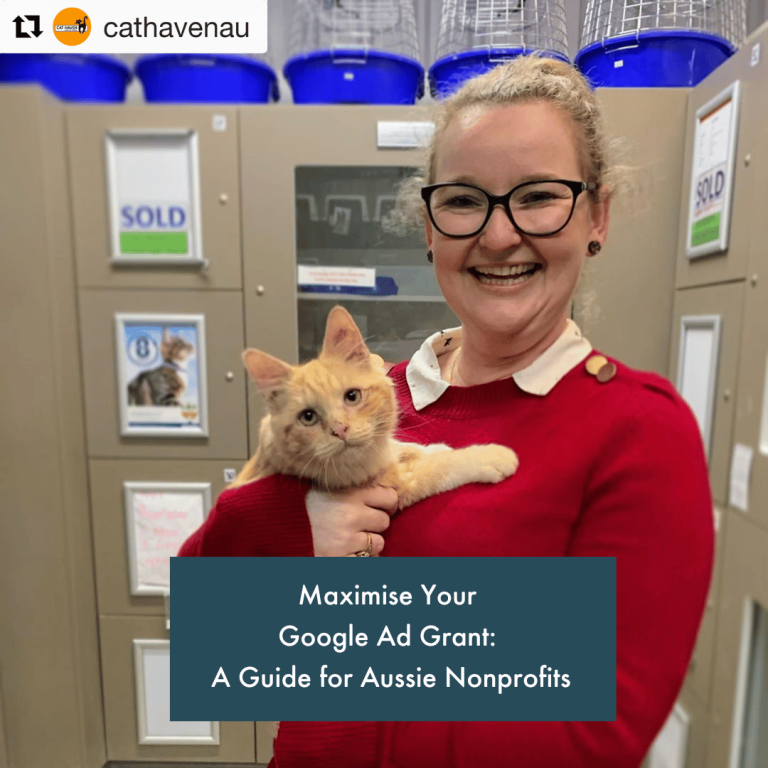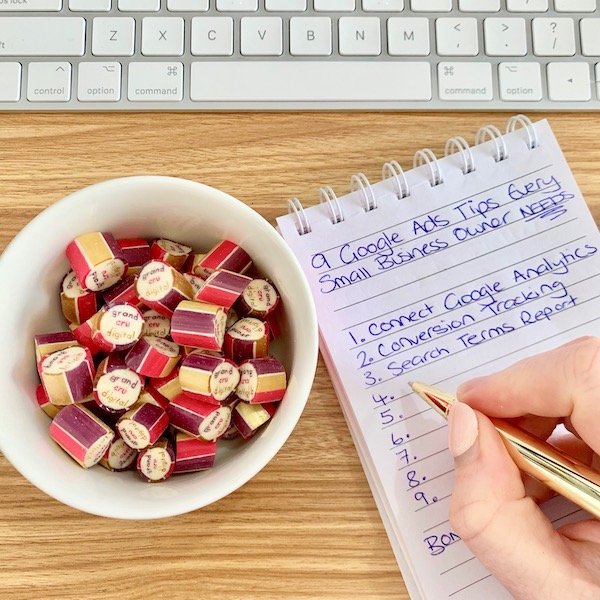Are you considering running some Google Ads? Whether you are DIY-ing or engaging a specialist, there are a handful of important things to do before running Google Ads to set yourself up for success.
Yes you can leave these things up to a Google Ads Specialist, however you can also do them yourself to save yourself some management fees. Plus they may benefit your website and your organic traffic too.
So let’s take a look at our five top tips of things to do before you run some Google Ads.
1. Consider if they’re the right fit
Good Ads can bring epic results for some businesses, but not all. Therefore before you take the leap, it’s important to consider whether they are right for you and your business. Think about things like:
- Are your target audience looking for your products/services on Google?
- Do you have enough of a budget? The cost-per-click can vary wildly from industry to industry, so looking into costs, especially if you are going to outsource the management, is important
Make sure to read our Are Google Ads Worth It? 5 Tips For Small Businesses blog post for more tips.
2. Good quality landing page/s
Please, please, please, don’t set up Google Ads to a crapy webpage/website and think they are going to convert well. If your website isn’t up to scratch with useful information that your audience is looking for, clear conversion paths and is desktop and mobile friendly – then you may as well throw your cash down the drain.
As the saying goes, you can’t put lipstick on a pig. Alternatively you can use tools like LeadPages if you are for some reason unable to use your actual website.
3. Set up conversion tracking
It’s no lie that Google Ads can be incredibly powerful for businesses. Yes you might be outlaying a few hundred or a few thousand dollars every month, but if you’re making five times that or even double that in return – you’re winning.
However to truly understand the worth of any ads you run, you need to be able to measure their success.
The beauty with online advertising that you can measure things like how many sales your ads bring in, how many phone calls are made from the ads and even things like how many email subscribers you get through your website.
My recommendation is to set up conversion tracking in Google Analytics (so you can use these conversion goals to measure all channels – organic, social, email, etc). You can then connect your Google Analytics account to Google Ads and simply import your conversions to the Google Ads dashboard.
If you don’t have conversion tracking, then what is the point?
4. Good quality ad assets
Depending on what kind of ads you want to run, you may want to think about your ad assets. For your plain text search ads, these are easy, you can use your marketing messages and content from your website.
However, if you plan to run Display or Video Ads, for example a Performance Max campaign, then you are going to want good quality image assets ready and video assets loaded up to YouTube.
5. Create a Google Merchant Centre account (eCommerce)
If you sell products online, then you should have a Google Merchant Centre account even if you don’t plan to run any Google Ads. Through Google Merchant Centre you can show free and paid Google Shopping listings.
It’s a no-brainer to run Google Shopping Ads if you are planning to run Google Ads and are an eCommerce business. Getting Google Merchant Centre set up, can sometimes take a bit of time as you get your feed connected – but it is well worth it.
You must have Google Merchant Centre set up in order to run shopping ads.
In Summary
By considering the above BEFORE you run Google Ads, they will save you time and money. Which means potentially more money you can invest into actually getting results from your ads.
Learn more about our Google Ads management services here and feel free to pop us a note if you’d like to discuss anything further.