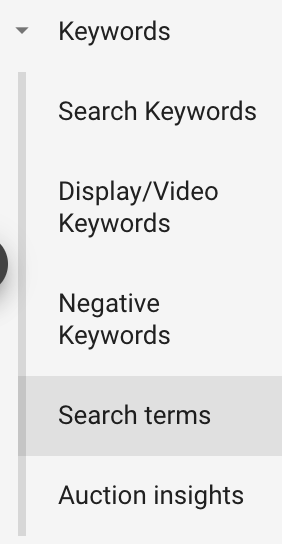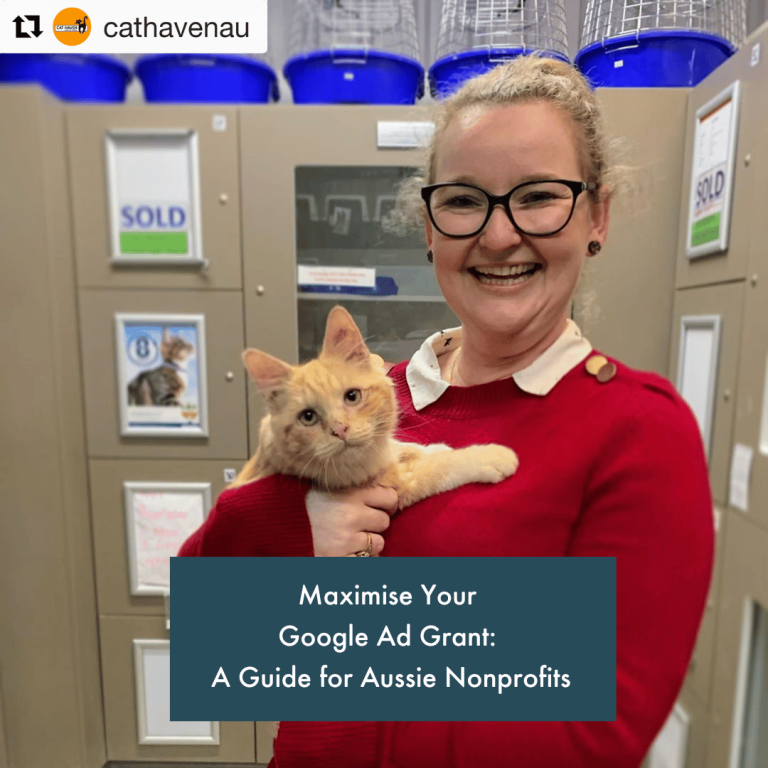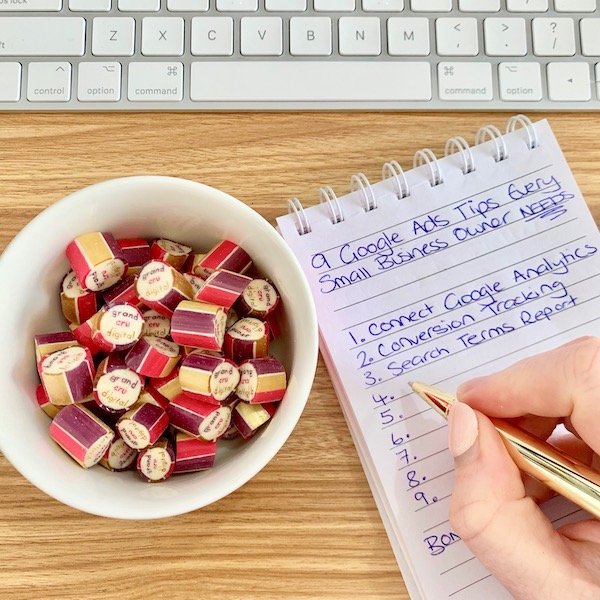 Lately, I have been conducting sessions with a number of small business owners to go through their Google Ads accounts. These business owners are managing their own ads and in order to improve the performance of the ads and avoid wasting money, they decided to call me.
Lately, I have been conducting sessions with a number of small business owners to go through their Google Ads accounts. These business owners are managing their own ads and in order to improve the performance of the ads and avoid wasting money, they decided to call me.
In fact, with one client I actually recommended upping their budget for a better return on investment. This is what that client had to say:
“Thank you again for yesterday. The ads are already paying for themselves. I’ve already had a person call and book in. And those stats are better in 1 day then I have had for the past 6 months of trying to do the ads myself.”
Google Ads isn’t the simplest of platforms to master. There are so many elements to it, and it feels like Google is updating it every other day. As a small business owner, it’s not easy, especially when you’re juggling so many hats at the same time in your business.
And sometimes, as I personally know, your budget cannot stretch to have a specialist work with you monthly. Therefore I found these 1:1 sessions, seem to fit within many small owners budgets and be able to give them enough value to improve their return on investment.
Today I want to share some of my knowledge with you, it may not be customised to your specific business and Google Ads account, but hopefully, it’ll help steer you in the right direction.
And if you are yet to get stuck into Google Ads, I would firstly recommend reading – Are Google Ads Worth It? 5 Tips for Small Businesses.
My 9 Google Ads tips for small business owners:
1. Connect Google Ads to Google Analytics
Google Analytics should be your websites best friend and in order to show your Google Ads data correctly, you need to connect your Google Analytics account to your Google Ads account. This is super easy to do and takes only a few minutes.
Simply log in to your Google Analytics account, navigate to your admin section, click on Google Ads Linking and as long as you’re signed in to the same Google account as your Google Ads account, you’ll see the option to connect the two.
2. Conversion Tracking
What’s the point in running ads, if you don’t know what sort of results they are bringing in?
And when I say results, I mean actual actions that make a difference to your business. For example, a sale, a phone call or maybe submitting a contact form.
Firstly you need to work out what key actions you want to track on your website and through your ads and then get that conversion tracking set up. You can set these up within Google Analytics and then easily pull them through to Google Ads (under the conversions section) so you don’t have to re-set them up.
However saying that, if you want people to call your business, I would 100% recommend setting up Google Ads free call tracking to track calls directly from your ads and from people who click through to your website and then call you. The latter can easily be set up through Google Tag Manager. If you set up this free call tracking, you will then see stats like the below for any calls the ads generate:
You can also see which ad and keyword triggered each of the calls. Needless to say, it can provide very powerful data for your business.
3. Search Terms Report
This is something you should be checking at least weekly (and I would recommend every day for at least the first week for a new ad group). The search terms report shows you exactly what keywords are triggering your ads.
Your ads can show for a wide variety of keywords depending on what keyword match type you have set.
Therefore you want to check this report to make sure your ads aren’t triggered for any irrelevant keywords. Otherwise, you’ll be paying for nothing.
For instance, if you sell only seeds to grow vegetable plants yet your ads are being shown for keywords like ‘flower seeds’, then you will want to add this keyword as a negative keyword.
You can find the search terms report in the keywords section of your account:
4. Keywords & Ad Groups
A well structured Google Ads account is one with tightly knit ad groups. And by this I mean, you should create a new ad group for each specific theme of keywords. Each keyword in an ad group should be highly relevant to all the other keywords so that the ads can be highly relevant to all the keywords in the ad group.
For example, if you sell baby products, you should have separate ad groups for swaddles, prams, car seats, cots, bassinets, etc.
And the more specific the better, so if you sell swaddles you may have an ad group for baby swaddles and one for muslin baby wraps. While they are the same thing, by splitting the terms up into separate ad groups, you can make sure your ads include the specific term relevant to each ad group.
I would also recommend avoiding using the broad match type and instead start with using phrase match or exact match. By doing this, it’ll stop your ads from showing for many irrelevant searches from the get-go.
5. Ads
For every ad group, you should aim to have 3 different ads. This is so that you can split test different ad copy to see what works best. Then on a monthly or bi-monthly basis, you can pause the worst performing ad and create a slightly different version of your best-performing ad, to try to get even better results.
For most of my clients, we create 2 extended text ads and 1 responsive text ad.
Alongside this, I always recommend to include your most important keyword in the first headline of your ad. You can test out different headlines, however, this strategy typically brings good results. I would also suggest reading Google’s tips for writing effective ads.
6. Ad Extensions
Don’t forget to add ad extensions!
Ad extensions add extra information to your ad and can really make it shine. I would recommend going through each type of extension and adding what is appropriate to your brand. At a minimum most businesses should have:
- Sitelink extensions (add a minimum of 4)
- Callout extensions (try to add 10, these should be your unique selling points)
And if you have a local business, definitely call and location extensions too. For more information on ad extensions and to make sure you’re getting the most out of them, head over to Google’s help page on ad extensions.
7. Budget
It’s important you research how much the keywords you want to bid on are going to cost. Because if you don’t, you might be throwing away your money right from the start. The cost-per-click can vary considerably from industry to industry. Some of my clients pay 20 cents per click and others can pay upwards of $20 per click.
Therefore you need to understand what you might need to pay to get the results you are after. If you are bidding too low, you might find you’re not getting any clicks to your website. And if the cost-per-click is overly extravagent then you may find your budget is best spent elsewhere, such as on social media advertising.
8. Location Targeting
Within Google Ads, you can set the area you want to target. This can be as big as a country (for example you can target all of Australia) or as small as a couple of kilometres around your business location.
It’s important you set your location targeting so your ads are only showing to people in your target audience. You can also exclude certain locations too.
There’s no point advertising to people in Perth if you are a local Sydney locksmith.
9. Remarketing Lists
A little added bonus which you can easily set up with Google Analytics are remarketing lists. These are lists of people who have visited your website before. When you attach these lists to your Google Ads campaigns, you can target your ads specifically at these people.
You can do some really fun stuff with remarketing lists too. For example, you can create a remarketing list for people who have only visited a specific page on your website. Then in Google Ads, you can create an ad specifically targeting the product/service/information on that landing page to try and entice those people back.
Remarketing lists and audience targeting can be a great way for you to extend the reach of your ads to very specific audiences that you want to target.
Bonus Tip – Own Your Account
And last but not least, it’s important you own your own Google Ads account. If you set up the account yourself, then you’re fine. However if a specialist or marketing agency sets up your Google Ads account for you, make sure that you have 100% ownership of it. Otherwise down the track, if you stop working with that specialist/agency they may refuse to transfer full ownership to you.
It sounds ridiculous, but it happens all the time. It’s extremely bad practice, and you don’t want to deal with companies like that.
It’s safe to say here at Grand Cru Digital, I always ensure you have full ownership of your own account. And any accounts I set up on your behalf for that matter.
For further information
I hope this helps you manage your Google Ads a little bit better. If you need further information on any of the above points, please contact me today and I’ll do my best to help you out.
If managing your own Google Ads is a bit overwhelming and you’d prefer someone to do it for you, feel free to check out my Google Ads Management pricing.