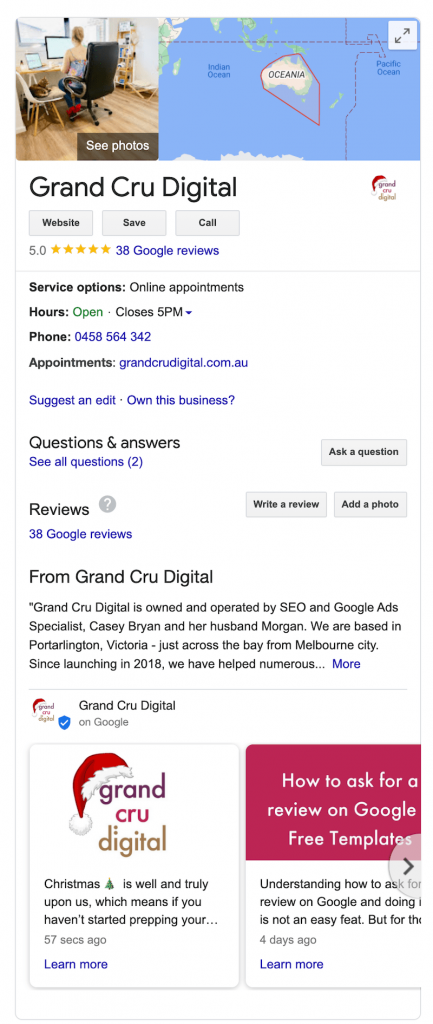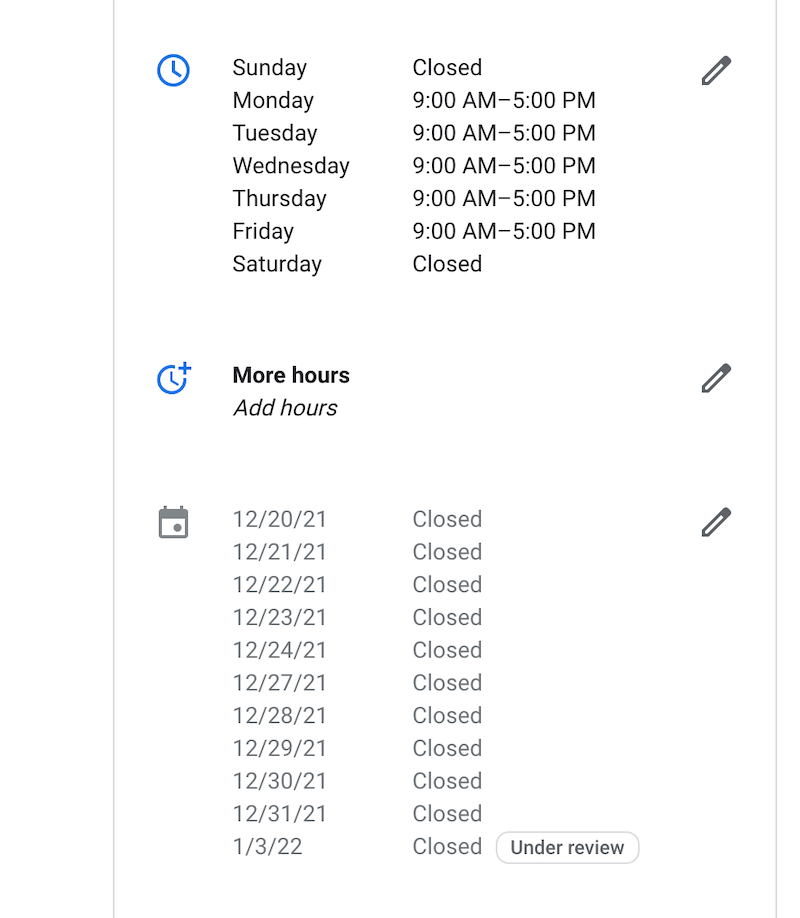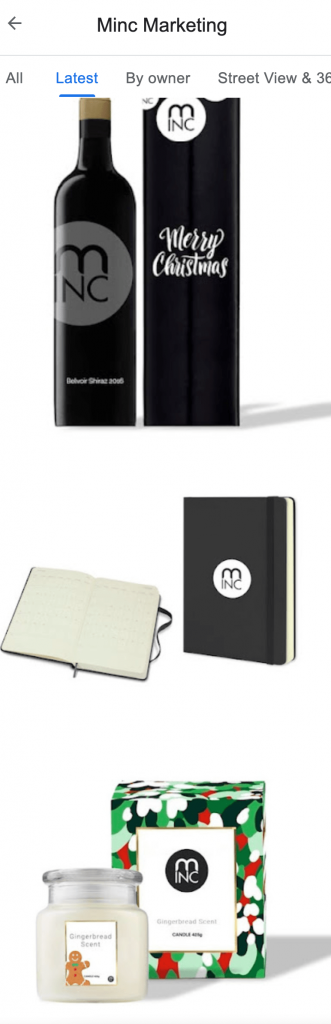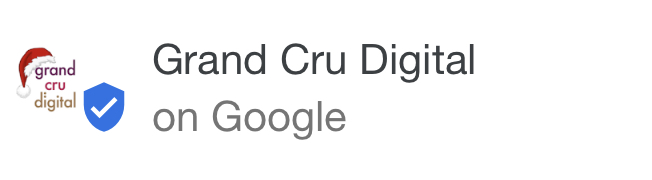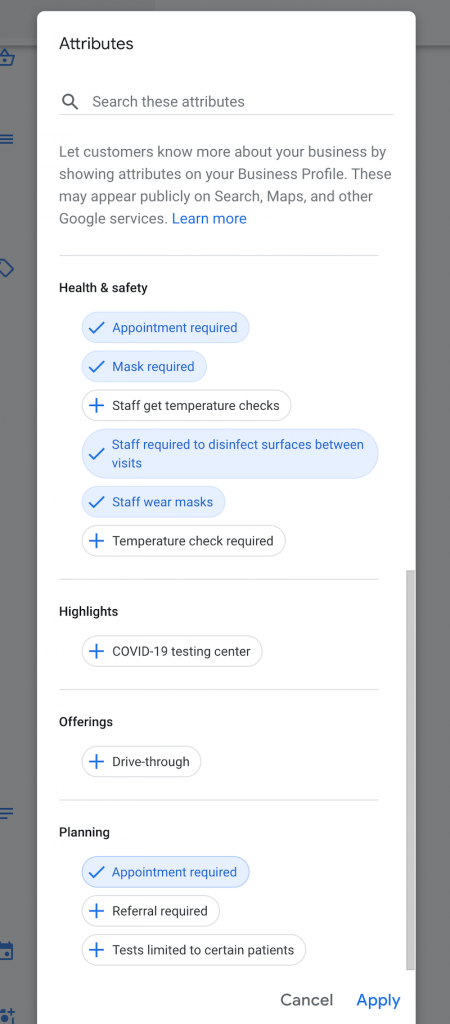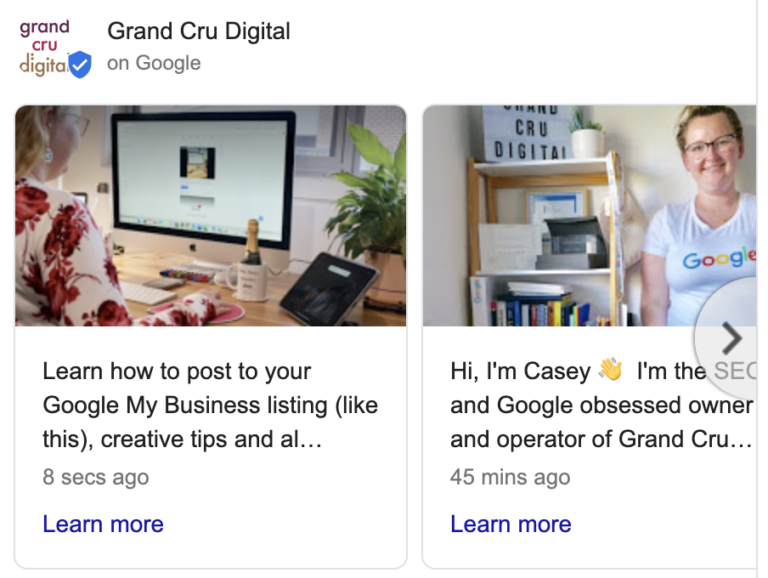Christmas is well and truly upon us, which means if you haven’t started prepping your online presence for the holidays, now is the time to do it. One of the best places to start is to prep your Google Business Profile for Christmas and the holidays.
And if you are not sure what I mean by Google Business Profile, it was recently renamed from Google My Business – basically, it is your business listing which shows on Google and on Google Maps.
This is especially important for those businesses who have a location people visit and who are contacted a lot. If you are a business like Grand Cru Digital who mostly works online and doesn’t deal with customers on a daily basis in person or over the phone, then this is less important however some of the below tips might still be handy to do.
So here is how the GCD team preps our clients Google Business Profiles (previously known as Google My Business) for the silly season:
Set Special Holiday Hours
If you aren’t in the routine of setting public holiday hours and special hours for when your regular business hours change, now is the time to do it. For all our clients and for our own business we have already added our hours over the Christmas period. If you are unsure how to do this, check out my blog post all about how to change your business hours on Google.
Add your Christmas products
If you sell products, add your Christmas products to your listing. Or at least some of them so people can start to browse your products directly from Google – this may entice people to click through and buy!
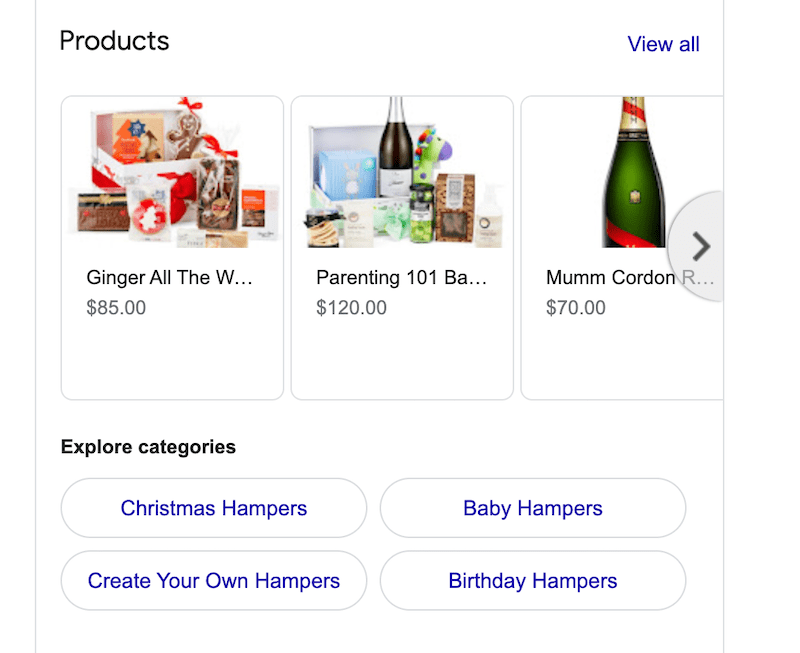
Add Christmas related posts
For nearly all our clients we add a fresh new post on Google weekly. We find these posts are a great way to highlight new web pages and blog posts, shine a light on specific products and/or services, share company news and more.
By posting regularly we see our clients listings get more views and clicks through to their website and/or phone calls made from their listings, which is fantastic.
So in the weeks leading up to Christmas and the holidays, get in the spirit and share posts about your Christmas products/services, Christmas/New Year related blog posts, let people know about order cut off dates or unique points of difference like your gift wrapping or handwritten card services. Get creative and use this form of free advertising to your advantage.
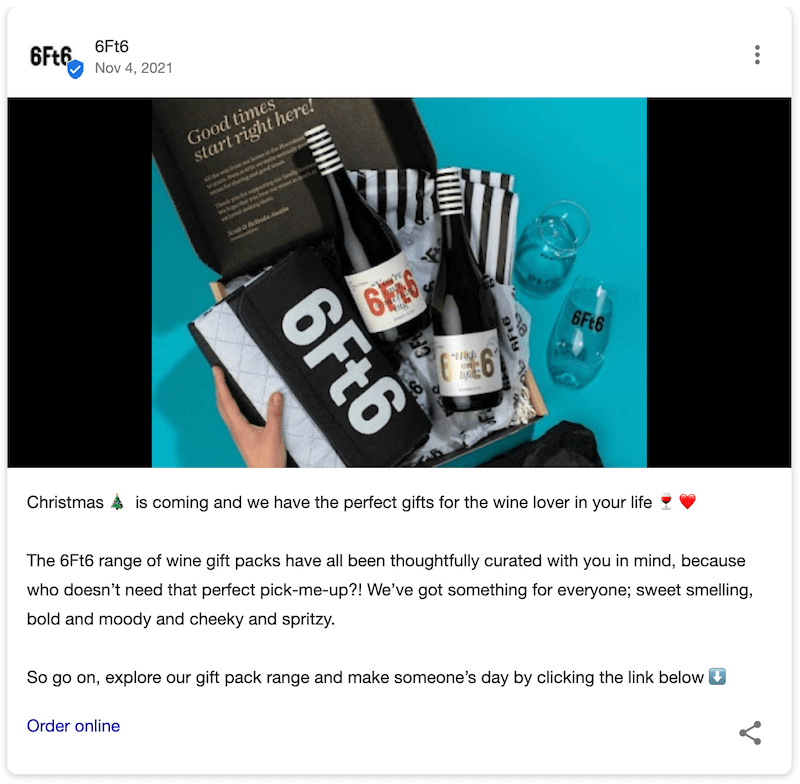
Add Christmas images/videos to your listing
Like posts, we ensure we are adding fresh images to our clients Google Business Account’s listings regularly. Images help listings stand out and grab people’s attention. So during the silly season, why not add in some images of your Christmas products and/or your decorated office or storefront.
Google reports that, “Businesses with photos receive 42% more requests for driving directions to their location from users on Google, and 35% more clicks through to their websites than businesses that don’t have photos.”
Posting seasonal images also helps to show people that you are keeping your listing up to date and everything is relevant that they are seeing.
Set a Christmas version of your logo
Even if you have a serviced based business like GCD, you can still give your listing a bit of Christmas flair by updating your logo and/or cover image as I have done below.
Simply use a tool like Canva to give it a Christmas touch and you’re done.
Reassure customers of your health & safety procedures
While we are getting back to normal life, health and safety is still on everyone’s radars so it’s important you let customers know what to expect when dealing with your business. This is especially important if they are entering your shop or you are delivering to their homes.
Google has made it super easy to communicate your health and safety attributes based on the type of business you have. Under the Info > Attributes section of your Google Business Profile, you can set a whole host of different attributes which are clearly displayed on your business listing on Google.
Keep an eye on your reviews & respond to them!
Stay on top of your reviews over the Christmas period. If your business thrives during the holidays, it means more people are going to be checking your reviews and seeing what people have said about you recently.
Not only should you keep an eye on your reviews, but you should be responding to them too – even if it is just to thank people for their kind words.
If you can clearly see that a business keeps there listing updated on the regular, especially during the Christmas season, then it helps encourage shoppers to shop and trust the business. Have you updated your Google Business Profile for Christmas yet?