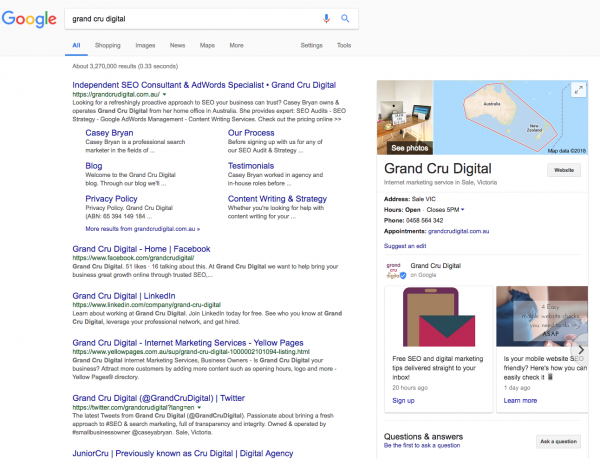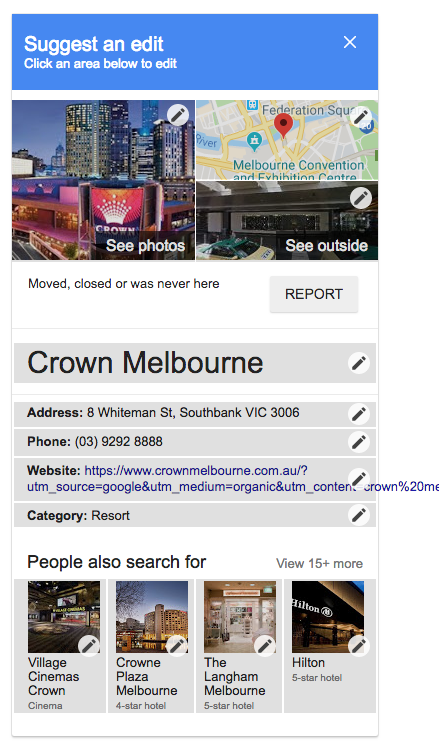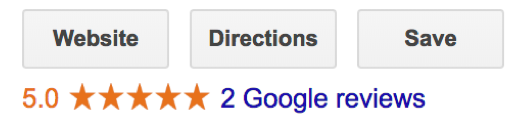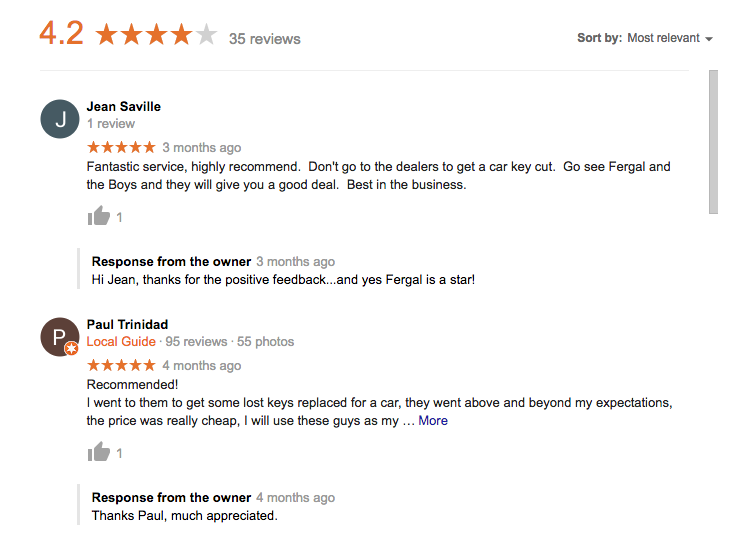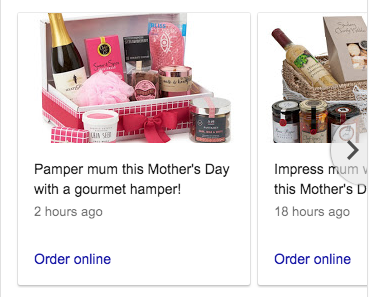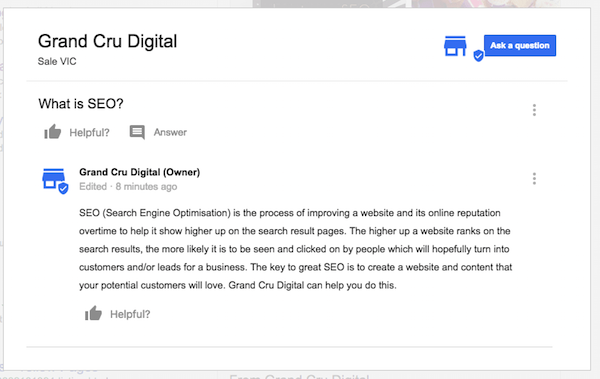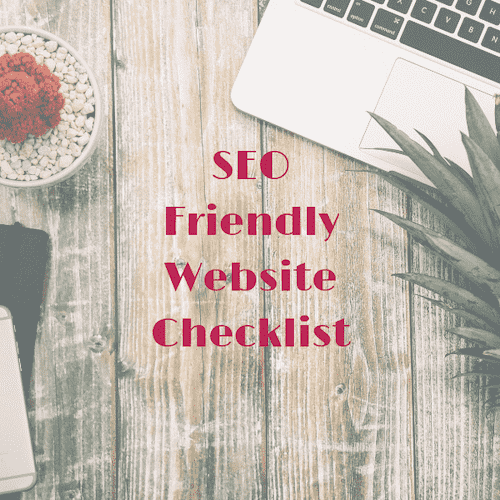A Google My Business (GMB) listing can show to people in your surrounding area who are searching on Google search or via Google Maps for your products/services.
It also typically shows when someone searches for your brand name via Google search. Therefore, if you want it to display the correct information and look good, then it’s best you take care of it.
The Knowledge Graph is an information box to the right of the search results which grabs your attention. This can either be a local listing from Google My Business or it can be a general listing of something like a famous person or a big company like Xero.
Once you have set up your GMB listing, there are a few things you should do to maximise the value of it. I’ll cover these below and will also add to this post as new updates are made by the GMB team.
This article will cover: |
How to optimise your Google My Business listing
Once your listing has been claimed and verified, you then need to optimise it. The key to optimising it is to fill out all the relevant information about your business.
So many businesses claim their listing and then never touch it again – don’t do this!
You should add in your:
- Business category
- Contact details (address, phone number, website)
You can choose to hide your address if customers don’t come to your business location, however, it’s important your location is staffed, the address you provide cannot be a PO Box or virtual office. It must be a physical address you work at. - Business hours
It’s important to remember to update these on public holidays if you close/have any change in hours. - Business description
- Photos and videos of your business, team and your logo
Depending on your industry, you can also add things like:
- An appointment link or booking button
- Your services
- Business highlights/attributes
- When the business was established
The best thing is to take the time to go into each section and fill it all out everything that is applicable.
Pro tip: Add a campaign tracking URL to your website address so you can see in Google Analytics how many people click through from your listing to your website and what they do on your site.
The importance of checking your listing regularly
Once you have optimised your GMB listing, you should schedule a regular ‘health check’ to make sure all your details are accurate and up to date.
Google can update your information based on feedback provided by searchers at any time.
Sometimes these changes are not applicable to your business, so you need to let Google know before it makes the changes itself.
It only takes 5 minutes to log in and check your details are correct and if there are any pending edits by Google.
Actively seek reviews
Positive reviews about a business are one of the biggest secrets to success in my opinion. When a lot of people are saying a lot of good things about a business, it puts that business in the limelight.
85% of consumers trust online reviews as much as personal recommendations – BrightLocal’s 2017 Consumer Review Survey
Once you accumulated a couple of reviews on your GMB listing, gold stars will show up on your listing. Which is an eye-catching feature in itself.
Then if you can generate more and more reviews over time, this is only going to show potential customers how great you are, from the mouths of others.
Acquiring many authenticate reviews about a business isn’t easy for anyone. Which is why it can really put you ahead of competitors. Putting a review acquisition strategy in place will help you succeed in gaining more and more positive reviews.
If a customer has had a good experience, most people will be more than happy to leave you a good review, you just need to ask the question.
68% of consumers left a local business review when asked – BrightLocal’s 2017 Consumer Review Survey
Before you rush out to ask customers, make sure you follow the Google’s guidelines for GMB reviews. If you don’t, those reviews can be removed and maybe even your entire listing.
Other than just straight out asking for a glowing review, you can also consider these ways to get more Google reviews:
- Add a ‘please leave us a review’ link in your email signature (to create a hyperlink which will take people straight to your listing, simply navigate to your listing, click on the ‘review’ button and then copy the link the address bar of your browser)
- Add a note to your products/services asking if customers can please leave a review
- Use an automated review management system like Yotpo or Trustpilot (these do cost but they can be very helpful)
- Ask on social media or via your email newsletters
- Create a ‘review station’ in your shop/office
- Respond to all reviews, good and bad, this shows other customers that you genuinely care what people say about your business – Google recommends doing this
Responding to reviews is more important than ever, with 30% naming this as key when judging local businesses – BrightLocal’s 2017 Consumer Review Survey
When it comes to Google reviews and any reviews, it’s important to remember:
- Don’t offer a reward for leaving a review, this is bribery!
- Don’t ask staff/friends to leave a review – you want authentic reviews
Accumulating a ton of positive, natural reviews is hard for any business. However, if you are a great business and have a strategy in place to continually ask for new reviews – your hard work will pay off.
It was also recently announced on Twitter by GMB that users will now get an email notification when you reply to their review.
Google Posts
GMB posts have now been live for nearly a year. These posts are part of your listing and are a way to share relevant, fresh content with people who are searching for you.
Whether you want to promote an upcoming event, new blog post or perhaps a competition you are hosting on social media, you can use GMB posts to highlight this information.
The posts only last 7-days so scheduling in 10-15minutes to put one or two new posts up a week is ideal. Plus, you can also do your health check to ensure all your business info is correct at the same time, as pointed out above in the ‘check your listing regularly section’.
You can add images, emoji’s, videos and even animated GIFs to further engage your audience.
The team at Search Engine Land, put a great post together on 12 things to know to succeed with Google Posts, which I’d highly recommend reading. Putting tracking URLs into your posts is a must-do so you can track through Google Analytics how GMB Posts impact your website and hopefully your sales/leads.
Pro tip: If you have any issues with your listing, reach out to the GMB support team on Twitter. They provide quick feedback. It’s also a handy account ot follow for news on any updates to GMB.
Utilise Google My Business Q&A section to answer FAQs
The Q&A section on GMB listings can sometimes go unnoticed and I’ve seen a lot of listings with unanswered questions. For a business owner, questions are really easy to miss as unlike reviews, you don’t actually get a notification to say you’ve been asked a question. Which again emphasises why you need to check your listing (the front end, on Google, and the back end, via the dashboard) regularly.
However, you don’t necessarily need to wait for others to ask questions. You can also use this Q&A section to your advantage by answering frequently asked questions yourself. Think of it as a mini Q&A section on your listing.
Think about all those questions customers ask regularly and add these to your listing. Therefore when a potential customer goes to ask a question, you’ve already answered it! How’s that for great customer service 😉
In Conclusion: Get more out of your Google My Business listing today
Creating and keeping your Google My Business listing updated is a great way to further engage with people when they are searching for your business or for similar businesses like yours. It’s a completely free service, it just takes a little bit of time to set up and maintain.
Therefore make sure you:
- Optimise your listing properly
- Check your listing regularly
- Seek reviews and respond to all reviews
- Add regular Google Posts
- Utilise the Q&A section to your advantage
With over 5 billion Google searches made every day, it’s essential your business can be found and has a great online presence.