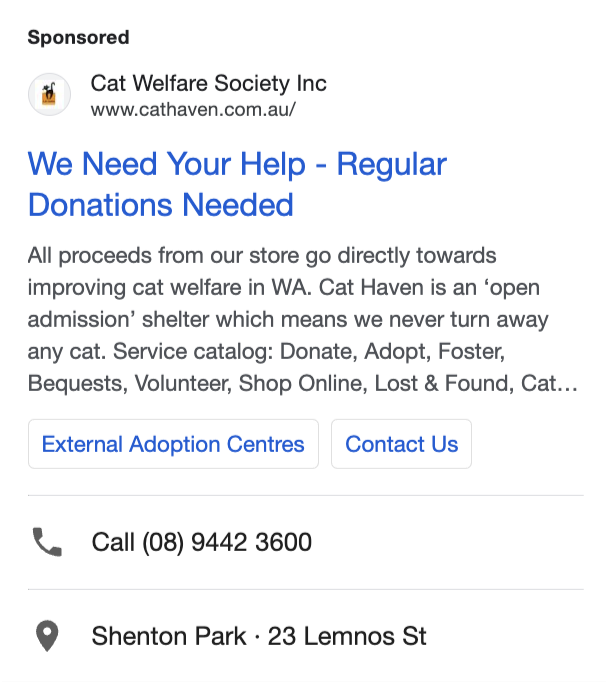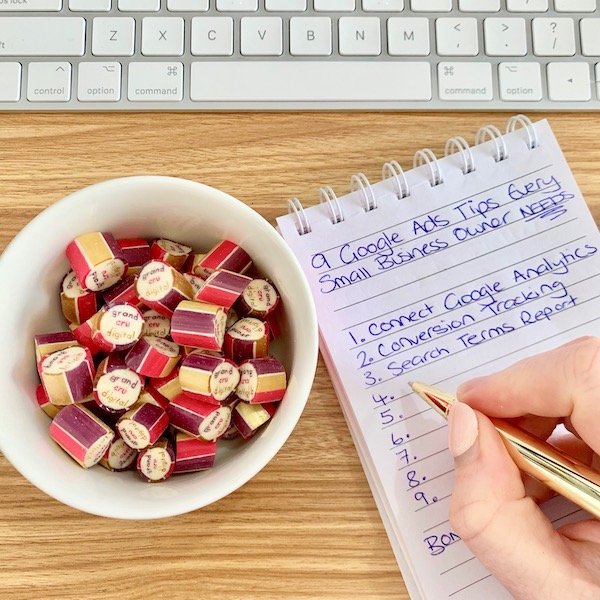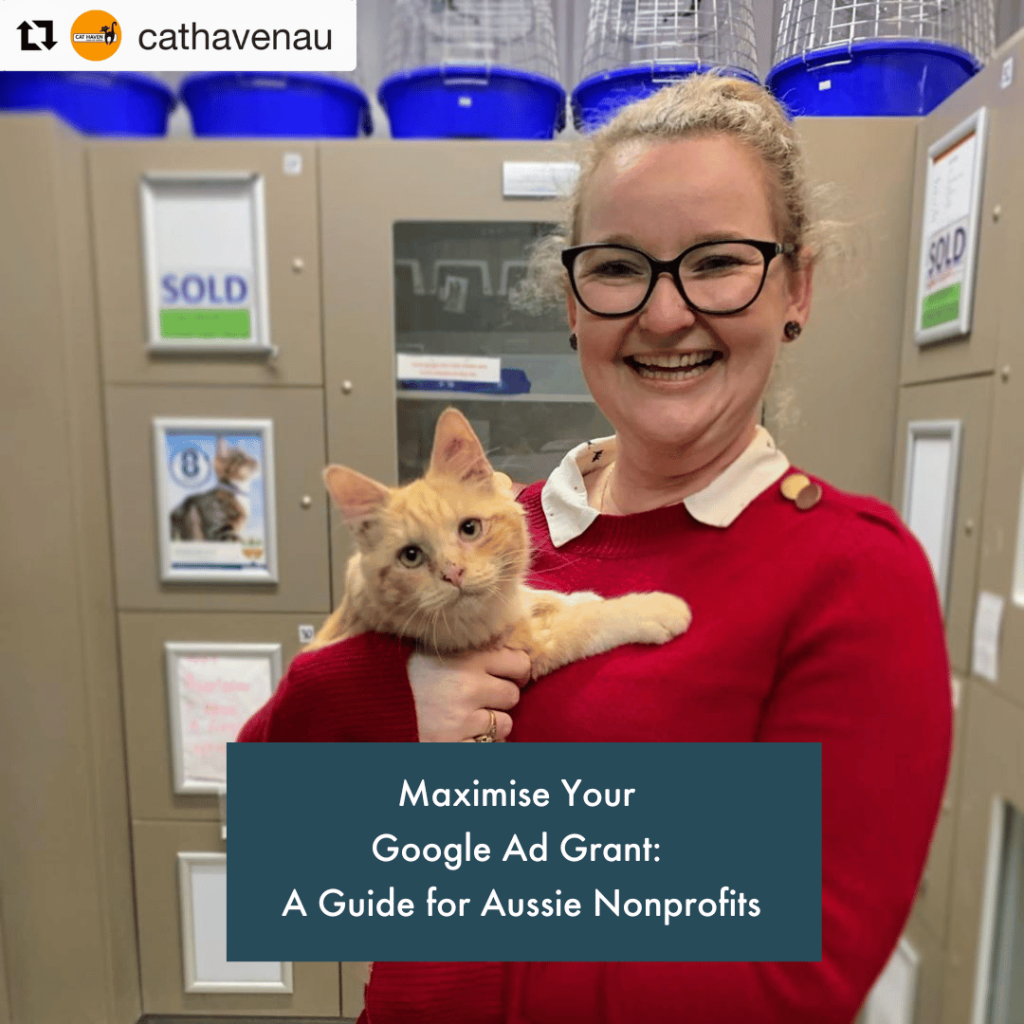
If you are a charity / nonprofit organisation in Australia and you haven’t applied for a Google Ad Grant yet – do it now! We set up our first ad grant in 2018 for our pro bono client Cat Haven and it is still running to this day. In fact, Cat Haven has received over AU$480,000 in free Google Ads advertising during this time.
We have also just set up another one for the wonderful team at Auspire – The Australia Day Council of Western Australia and Aussie of the Month. And oh my am I excited to go from a $13/day budget to nearly $500/day. The grants all work in USD and you are allowed to spend up to USD$329/day aka US$10,000 per month!
Yes, you read that right, with a Google Ad Grant for nonprofits you can spend up to US$10,000 per month on helping to support your cause! Obviously this comes with a few restrictions and best practices your Google Ads account must follow, however my aim today is to help you understand those so you can maximise the value of these grants.
So firstly what are the requirements for getting approved and set up for the Google Ad Grant program?
Firstly to qualify for an ad grant you must be a registered charitable organisation. For Australian organisations, your Google Ad Grant eligibility depends on:
Organisations must be registered with one of: (i) Australian Charities and Nonprofits Commission (ACNC), (ii) hold Deductible Gift Receipt status with the Australian Taxation Office (ATO), OR (iii) be income tax exempt not-for-profit organisations as defined by the ATO.
https://support.google.com/nonprofits/answer/3215869?hl=en#zippy=%2Caustralia
If you meet this requirement, then simply head to the Google Ad Grants website and get started.
The Google Ads Requirements to Stay Eligible
Once you have been approved for the program, you then need to set up your ads as per the specific requirements and maintain these at all times. Please do refer to the Ad Grants Policy Compliance Guide for the most up-to-date information directly from Google.
However here is a good overview as of July 2024:
- Google Ad grant campaigns must focus only on search ads
- If you use a Maximise Clicks bidding you must have a Max CPC of $2 set ( however if you use a conversion-based automated bidding strategy like Maximise Conversions, Target CPA and/or Target ROAS may bid over this)
- Maintain a 5% account click-through-rate (CTR)
- No single-word keywords are to be targeted
- No overly generic keywords are permitted
- No keywords with a quality score of 1 or 2
- Must have valid conversion tracking (if applicable)
- At least two ads per ad group
- At least two ad groups per campaign
- At least two sitelink ad extensions
- And finally, you must respond to the program survey annually
It is also important to note that Ad Grants ads appear only on Google search results pages, either independently or in positions below paid ads.
Tips and tricks to get the most from your Ad Grant
After setting up and managing Google Ad Grant accounts, here are my top tips to get the most from this amazing opportunity for free Google advertising for your nonprofit organisation:
Focus on generating relevant traffic
It’s important your focus for your ads is always on relevant, genuine traffic. If you go after non-relevant traffic you won’t meet the above guidelines. There is no requirement to spend all your ad grant budget but it is very important to create mission-based campaigns so you don’t become ineligible for your grant.
Use a conversion-based bidding strategy
This seems like a no-brainer to me as it means you don’t have to set a maximum cost-per-click of $2. This means your ads can show no matter the cost-per-click.
However, it is important you have conversion tracking in place – so be sure to set up Google Analytics and set up event tracking to track the key events on your website such as:
- Purchases
- Contact form submissions
- Clicks on your phone number or email addresses
- Downloads, etc
Use Dynamic Search Ads
My typical campaign set up for ad grant accounts is to have any ad group with a clear keyword target focus and a relevant responsive search ad to go with it. And then for my second ad group, I like to run a Dynamic Search Ads (DSA) ad group to target either all pages on the site or a sub-section of pages.
This means your DSA ad group can fill the gap of your keyword-targeted campaign and get your ads in front of even more relevant eyes.
With a DSA, you don’t add keyword targets but instead, Google uses your website content to match your ads to users queries. As searches come through you can then add any irrelevant keywords to your Negative Keywords list.
Use Performance Max Campaigns
It was only around April/May 2025 that I had the ability for my Australian Charity Grant accounts to use Performance Max campaigns.
While you have the option for Charity Grant PMax campaigns to add video, images, etc, you still can only show search ads. Which is a bit of a shame, but it is what it is.
Therefore running a PMax for a grant account is very similar to running Dynamic Search Ads as mentioned above. Still, it is worth trialling to see how it goes for your charity.
Add all applicable assets (ad extensions)
Assets (formerly known as ad extensions) are extra highlights to your ads which are shown with your ads when Google chooses to do so. For example, these can include sitelinks, call-outs, images, your business name and logo, and more.
I would recommend adding the following at a minimum:
- 10 images
- 4 sitelinks
- Business name
- Business logo
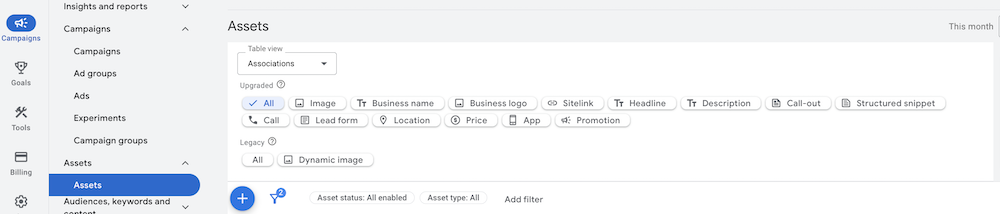
Here are some live examples:
In the below, you can see the ‘Service Catalog’ which is a Structured Snippet. There is also the business name and logo, sitelinks (aka ‘External Adoption Centre’ and Contact Us’) alongside call and location extensions.
And in this one below you can see an image extension, business name & logo and sitelinks:
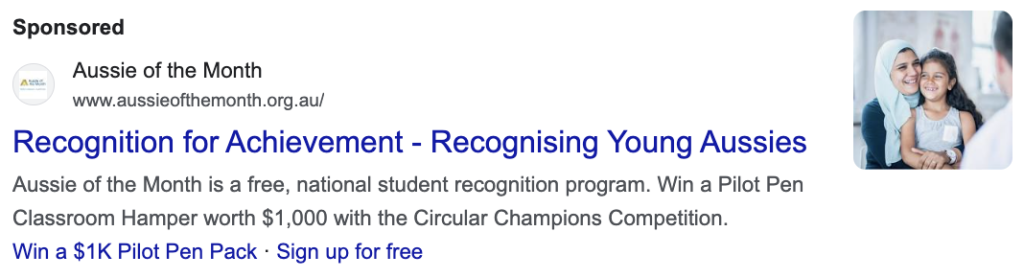
Helpful, relevant & accessible landing pages
Before anyone sets up Google Ads, whether it is for a Google Ad Grant or not, it is imperative your website looks and functions well. You want to ensure the information on your page is helpful, relevant and accessible to people.
Not to mention you want to make sure people can easily complete the actions you want them to. Whether that is to contact you, make a purchase, etc.
We hope this post provides some helpful and useful tips to help you maximise the value of your Google Ad Grant. If you have any questions about the information in this post, please contact us today.