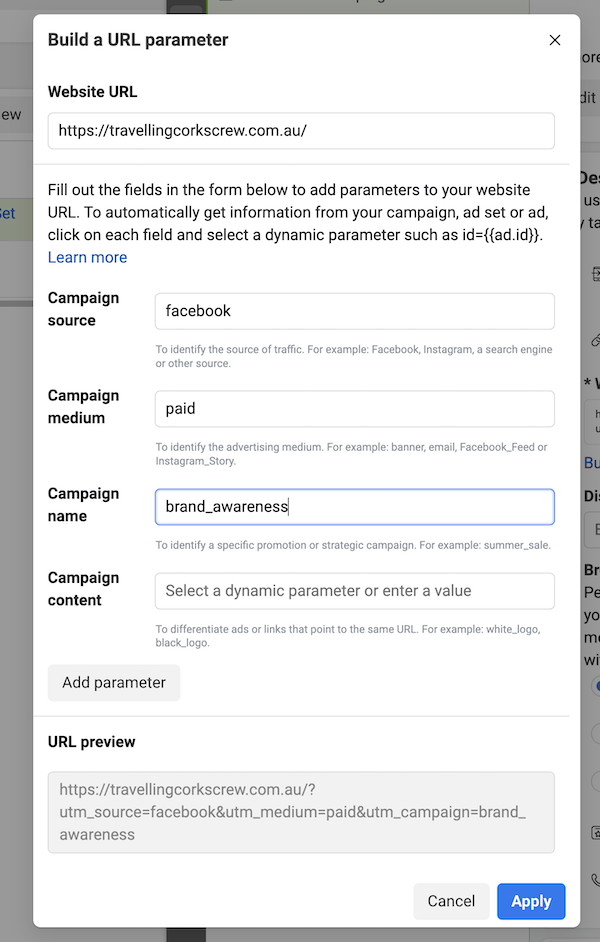Are you running Instagram/Facebook ads or other paid social ads but can’t seem to find this traffic in your Google Analytics 4 (GA4) account? You are not the only one, trust me!
This type of thing although not directly SEO & Google Ads related, is something we like to help our clients fix. Because at the end of the day if you’re investing money into any type of marketing, you want to be able to measure it.
Do you want to know the best bit about having this issue is? It is actually super easy to fix.
If you are not seeing Paid Social in your Traffic Acquisition report, then you will probably find this traffic is being assigned to either Organic Social or the Unassigned channels.
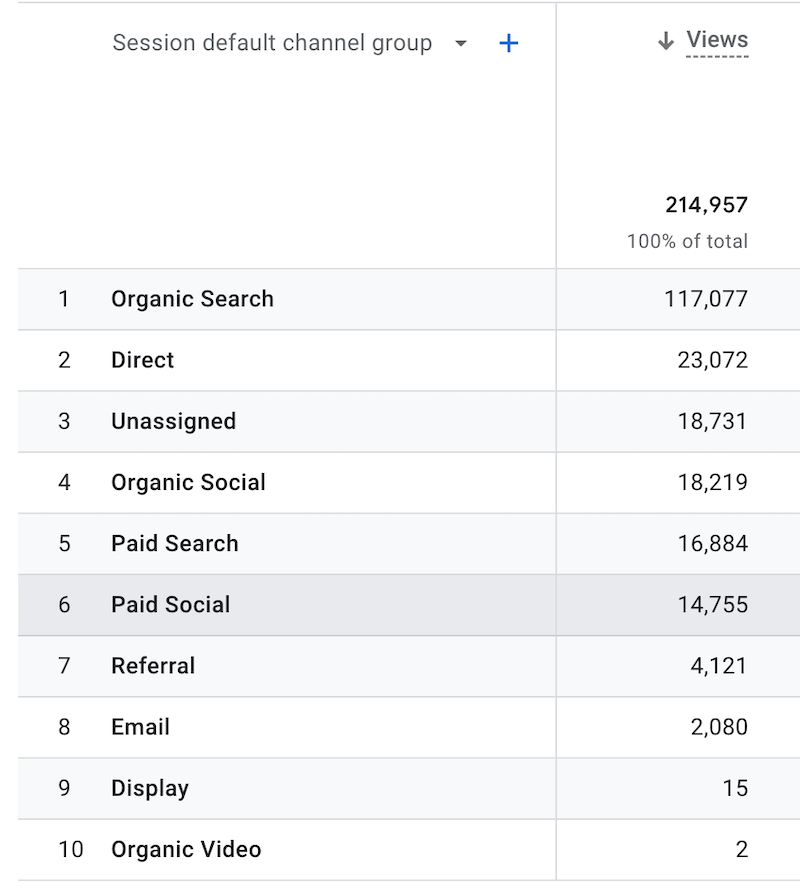
You can normally discover where your actual paid social traffic is hiding if you add a secondary dimension to the report either with Session Source/Medium or Session Campaign:
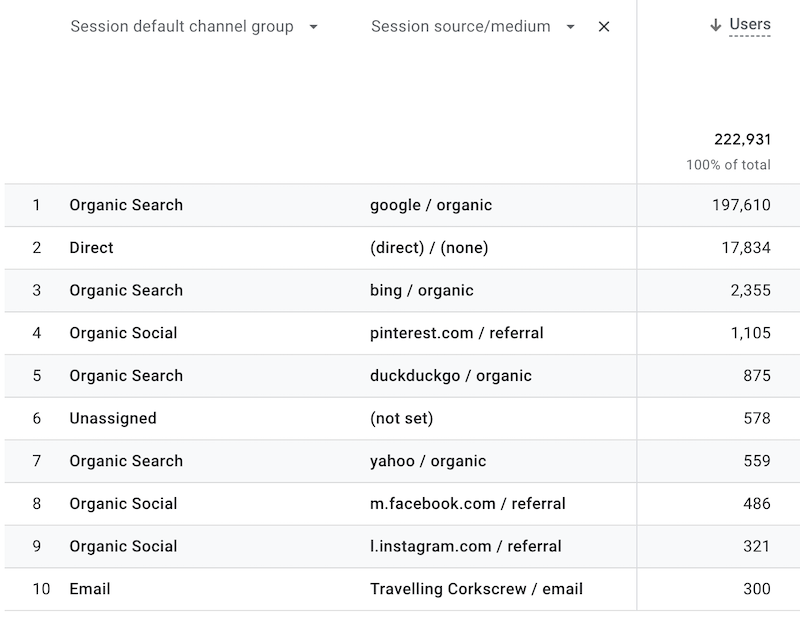
So let’s get onto fixing your issue of paid social not showing in GA4.
Getting this right comes down to what you set as your UTMs for your ads. Therefore when creating your ads, make sure to choose the option to Build a URL parameter:
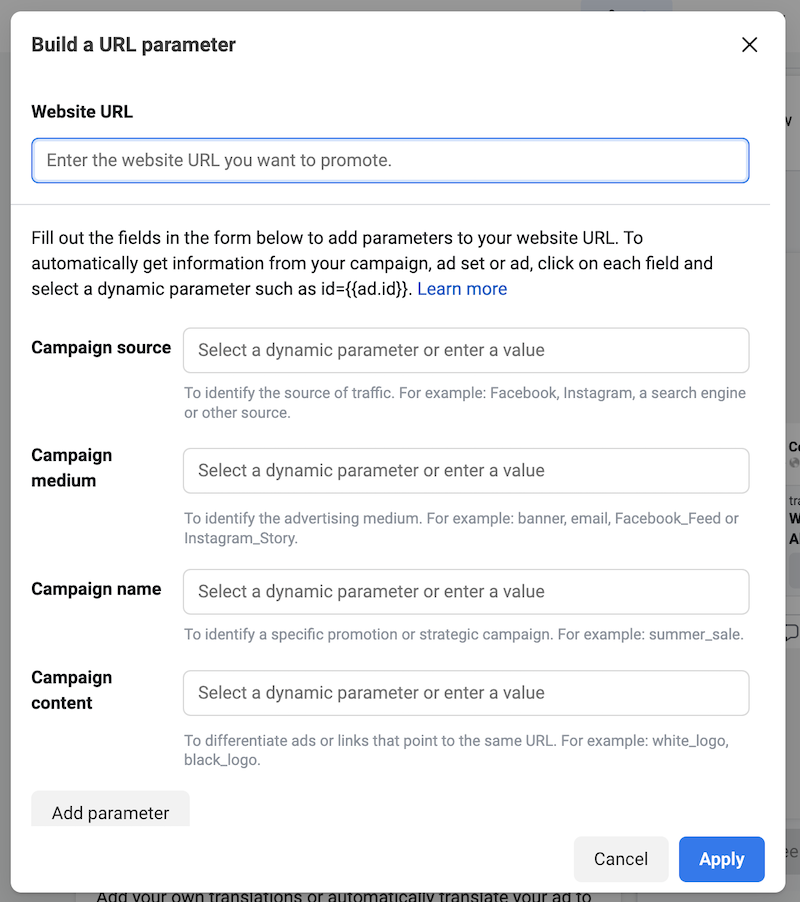
The key to getting your ad traffic to be attributed to the Paid Social channel in GA4 really comes down to what you set as the Campaign Source and Campaign Medium.
Therefore for the Campaign Source I would recommend using one of the below:
- “social channel name”
And for the Campaign Medium using one of the below:
- cpc
- cpa
- paid
For example using the below would result in the traffic showing up as Paid Social in Google Analytics:
I would also suggest setting the Campaign Name to help distinguish between different ads in your GA4 account. So keep these super relevant and unique to each of your ads.
Try and keep everything lowercase as well, to keep everything nice and clean and tidy. Yes I am totally OCD when it comes to GA4, if you haven’t already guessed!
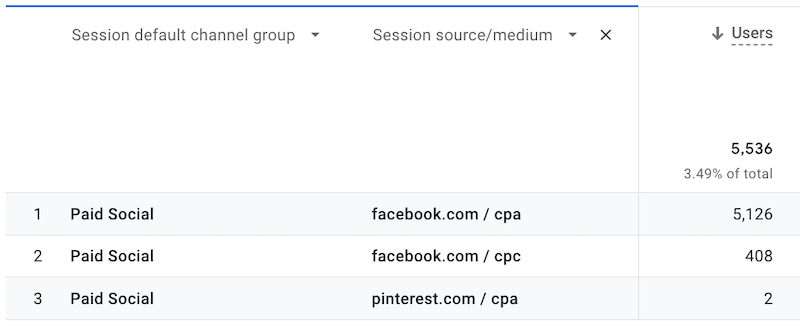
Hopefully this helps! If you are still stuck and struggling to get your paid social traffic coming through as that in GA4, then get in contact and we’ll see if we can point you in the right direction.
Also it’s also worth noting that if you haven’t implemented your Google Tag correctly, it could be throwing your data off, so please double check your GA4 implementation is correct and firing correctly.