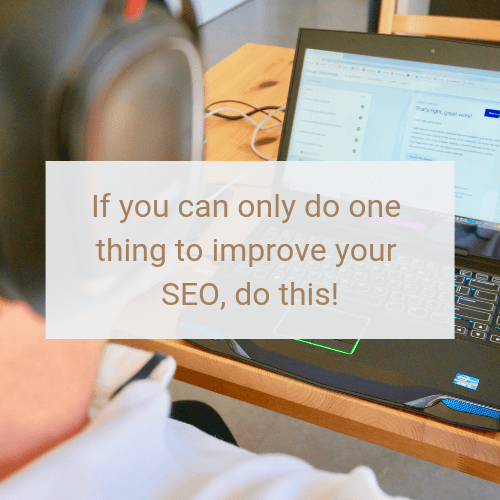An SEO audit or search engine optimisation audit aims to make your website as Google friendly as possible. And by this I mean, we want Google to be able to find it and read it. But not only that, Google wants your website to be useful and interesting to people. If done right, your SEO audit will lay a solid foundation for your ongoing SEO strategy.
I have conducted a lot of SEO audits for various types of businesses across different website platforms. Every website is unique and so is every business. Which is why no two audits are ever the same. However, there are key elements which I check across all types of websites. It’s these audit checks that I want to share with you today.
Before conducting an audit, I like to explain my processes to clients about what’s involved. A lot of my clients ask the question about what I do when I conduct an SEO audit. Therefore, today I thought I’d blog about it!
This is not a post to tell you how to do an SEO audit but what is important to check. But not just that, why it’s important to check these things and how they will impact the success of your website.
The 2 stages of a GCD SEO audit
I break my SEO audits into two key stages. The first is the SEO technical audit and this is followed by the SEO content audit. I like to start with the technical audit, as before we even think about driving people to your website, we first want to make sure it works and functions well. Alongside this, we need to make sure you have great unique content and the right tracking set up so you can measure how effective your SEO efforts are.
The size of your website will determine how long your SEO audit will take. However, in my opinion, it’s better to start sooner rather than later, so if you can chip off a few tasks every month – you’re 10 steps ahead of where you were before.
I prefer to do the audit in one go as it means you can see results a lot sooner. However, like all things, money can sometimes stand in the way of that. Which is why I have a unique plan of attack with all my clients that helps them achieve what they need alongside getting there SEO on point.
The technical SEO audit
Personally, I love a good technical audit. It’s the time for me to pull to pieces, figuratively, not literally, your website. While a broken link may seem a small, insignificant thing to you, in terms of SEO and your website visitors, it can mean crappy usability and lower rankings. Fixing that link can mean potentially a new customer for you.
So, what is involved in my technical audit?
Here is a general list of items I go through and check – there are more but alas that would make this one hefty blog post! As I mentioned, each website is unique and therefore my audit strategy is never the same, it’s customised for each client.
- Is your site showing in Google properly? Obviously, this is a big one, are all your webpages showing on the Google search results pages. Alongside this, are there any pages which shouldn’t be (e.g. thank you pages).
- Is your Google Analytics tracking set up properly? It’s important your website tracking is set up correctly and these days, if you’re not using Google Tag Manager, you should be sorting that out stat.
- Can your conversion actions be triggered? If someone wants to contact you, do your forms work? Does your shopping cart work and is it super easy for someone to buy from you? These are all questions I help you answer.
- Do you have a Google Search Console account and are you using it? GSC is a great tool to pick up on errors with your website alongside showing you performance data for how your website appears in Google Search (this account should be set up and an XML sitemap uploaded).
- Is your website accessible and easy to use on desktops, tablets and mobile devices? It’s important your website can function no matter the device someone is on.
- Does your website work properly across all web browsers? Its important people using Chrome, Safari, Firefox and other web browsers can view and use your website well.
- Is the speed of your website losing your business customers? 2-3 seconds is how long it should take for all your webpages to load across all devices if not, you’re losing out on customers and google rankings.
- Are your images optimised? Overly large image file sizes are typically the culprit for slow website speed, therefore images need to be reduced in size, compressed, renamed and given ALT text which reflects what the image is of.
- Are your videos optimised? If you’re adding videos to your website, you want to ensure these also don’t slow down your website alongside using transcriptions effectively and structured data markup.
- Do you have duplicate content issues? Google doesn’t like seeing the same content in multiple locations around the web, whether you’ve got the same content on 2 pages of your own website, or you have the same content as another website. If this is occurring then removal of said content / implementing canonical URLs will be advised to avoid this. Check to see if your website can be accessed via both http/https and www/non-www. If your website loads and does not redirect to one version, then you’ll have duplicate versions of your website which is not good for SEO.
- Are you using internal links wisely? Linking throughout your webpages helps Google and helps guide people through your content, things like breadcrumbs, an HTML sitemap and more might be recommended.
- What other websites are pointing links to your website? It’s important to take a moment to see what other websites have a link to your website alongside looking into where you can obtain links from in the future. The more relevant, high quality backlinks you have, the more ‘popular’ you are in Google’s eyes.
- Are there any broken links on the website or unnecessary redirects? It’s important when someone clicks a link on your website or to your website from somewhere else on the web, that the user lands directly the page you want them too. My SEO audit will help you identify all broken links and links which are going through an unnecessary redirect.
- Are you using structured data markup? Structured data is a forward-thinking SEO approach and can help show more details on the search result pages (e.g. review stars, product prices and availability, breadcrumbs and more!).
- Does your website structure make sense to Google? The structure of your website is very important in helping Google understand the hierarchy of your content. Think of your website as a tree diagram – the most important pages at the top.
- Does your website tick all the Google SEO Starter Guide boxes? I love this SEO Starter Guide from Google! It’s a great resource to consult every now and then to ensure your website is on track.
So that’s a good start on what I check when I do a technical audit on your website. I try to spend as much time on the site as possible across desktop and mobile to make sure it works as well as possible.
Once we have got the technical SEO recommendations underway, I move onto the content audit.
The content SEO audit
This part of the audit is where I look at what is on your webpages. Alongside looking at what keywords your potential customers are typing into Google. The content audit can be broken into two parts:
Keyword research
During the keyword research phase, I look into what keywords we should target on your website. Prior to starting this audit, I send any new clients my ‘Getting to know you form’. This is where I find out as much as possible about what you do, what’s important to you and who your desired customers are.
By using this information, your website and a number of online tools, I conduct my keyword research. This phase typically takes a good 3-4 hours for a basic website and up to 10 for a more in-depth website with lots of ‘themes’.
I pull all my research into a Google Sheet to share with my clients. The document will include a list of keywords I believe we should target. Which pages we should target these keywords and also stats on how many people search each month for those words and more.
I use a multitude of tools such as Google Keyword Planner, Google Trends, SEMRush (please note we are an affiliate partner), Moz and plain old Google search results.
Once both my client and I believe these are the keywords that will bring in sales/leads, I then analyse the website.

On-page content audit
Typically during my audit, I will have time to optimise at least 5 of your pages based on our keyword research. For all the other pages, we can either work through these during a monthly retainer, or you can DIY based off my examples.
When optimising a webpage for our target keywords I will review and propose suggested changes for;
- Metadata (the meta title and description is what shows on the Google search result pages – here are some tips on how to write metadata)
- The URL (is it clean, with no unnecessary characters and uses hyphens between words)
- The headings on the page (are you using the proper h1, h2, h3 headings so Google understands the important sections of your content)
- The body content of your page, is it optimised and useful to the reader, does it include all the important keywords relating to that topic and is it easy to read and formatted cleanly.
- The images/videos and any other content on the page is there room for these to be optimised and help aid your content better
Once I have laid out all my recommended changes in a Google Doc (or Word Doc if you’d prefer), I will send it through to you for approval. Before making any changes to the website, I always will ensure I have sign off from you first.
When you have signed off the changes, it’s time to implement!
But what happens after the audit?
During my audit, I place a lot of importance on explaining clearly and laying out instructions in my documents of what needs to be done moving forward. If you have the time to implement SEO yourself, this should give you some good tips on how to do this.
On the other hand, if you don’t have the time to continue to roll out SEO updates to the rest of your website and maintain your SEO on a regular basis, that’s when we’d chat about an ongoing business relationship.
I work with a number of businesses on an ongoing basis. Each relationship is different and how I help them is slightly different. However, everyone’s aim is to get more customers through their websites.
If you think you might need an SEO audit or simply just have a couple of questions to ask, feel free to pop me an email and I’ll get back to you as soon as I can: [email protected]