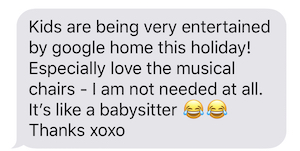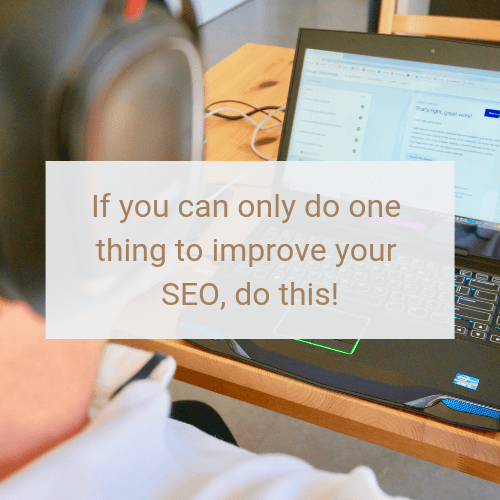My husband and I bought a Google Home device about 18 months ago now. With the emergence of voice search and its impact on the search engine optimisation (SEO) world, I thought I had better get to know how these things work.
To be honest, I thought I would hardly use it. I rarely used Siri on my iPhone, so why would I use a Google Home?
Nearly everyone who I have talked to about Google Home devices has said the same thing:
“I use it all the time!”
Even when I was chatting to the Bunnings salesperson about them recently, he said they all got them for Christmas and he couldn’t believe how useful he finds it.
In my house, we found it so useful that we have a Google Home in the lounge, a Google Home Mini in the office and then we have 2 speakers in other rooms of the house which connect up. By connecting them, it means we can play music throughout the house if we wish.
Therefore for Grand Cru Digital’s first birthday, I knew running a giveaway to win a Google Home Mini was going to be a hit!
So today I wanted to share why I love my Google Home devices so much and how I use them both in the office and at home.
Using Google Home in the office
I have my little Google Home Mini on my desk in the office. I use it every day for various things which I have listed below. The only time I find it unhelpful is when I am on phone or video calls and naturally start talking about Google. The device, of course, pipes up and asks what I want help with. It always gives my clients a bit of a laugh!
So here’s how I use Google Home for business:
- “Hey Google, what’s the time in Perth please?”
As I work with clients from all over, it’s important I get meeting times correct. Google is great at helping me work out the time in different states or countries - “Hey Google, please play relaxation sounds”
If you’re feeling particularly stressed or want some background noise, Google can help. From birds chirping to waves rolling in on the beach – it’s a nice way to fill an empty room with sound that’ll help you chill out and de-stress. - “Hey Google, please set a reminder for 3pm”
If I have an appointment or want a reminder, I can ask Google to remind me at a certain time. - “Hey Google, what does the word XXX mean / what are synonyms for XXX”
If I am writing a blog post or some website copy I may want to look up the meaning of a word or its synonyms. - “Hey Google, how long will it take me to drive to…”
If I am heading to a meeting, I’ll ask Google how long it’ll take me to drive there in the current traffic. This ensures I am on time for all meetings and appointments.
Using Google Home at Home (fun for the whole family)
We bought my parents a Google Home Hub for Christmas and my brothers family a Google Home. I have loved hearing how they use their devices. Plus I have learnt a few new things from them of what Google is capable of! Here are the things I use Google Home for:
- “Hey Google, please set a timer for 20 minutes”
The timer function is probably what I use Google Home for the most. Other than playing music. I love to cook, so being able to ask Google to set a timer, alongside multiple timers at once is super handy. - “Hey Google, please play music”
You can link your Google Home to your Spotify account to easily play music via voice command. You can ask for specific songs, playlists or a genre of music. Stopping the music is also as similar as asking “Hey Google, please stop the music”. - “Hey Google, is it going to rain today? / what is the weather going to be like today/tomorrow/etc”
Who hates hanging out washing only for it to start raining the next minute? Yes you can easily look on your phone, but it’s so quick and simple to ask Google if rain might be heading your way. - “Hey Google, please add potatoes to my shopping list”
Save paper by creating a virtual shopping list. When you ask Google to add items to your shopping list, it sends this to your Google Home app which you can then refer to when shopping. - “Hey Google, set an alarm for 6am”
Have Google wake you up in the morning. Once awake, say “Good morning Google” to hear what the weather will be like and the news for the day. This ‘morning routine‘ can be customised to give you the info you want every morning.
For the kids:
- “Hey Google, please tell me a joke”
For big and small kids alike, who doesn’t like a bit of a joke! - “Hey Google, start toothbrush time”
Are you struggling to get the kids to brush their teeth for longer than 5 seconds? Through Google Home you can add a custom command attached to say a 2-minute timer. - “Hey Google, let’s play musical chairs”
My sister-in-law messaged me earlier on in the year saying. Did you hear that parents? What a great way to use technology without being in front of a screen!
These voice search commands are only the tip of the iceberg! Head over to the Google Home help pages to learn even more fun ways you can use your Google Home devices.