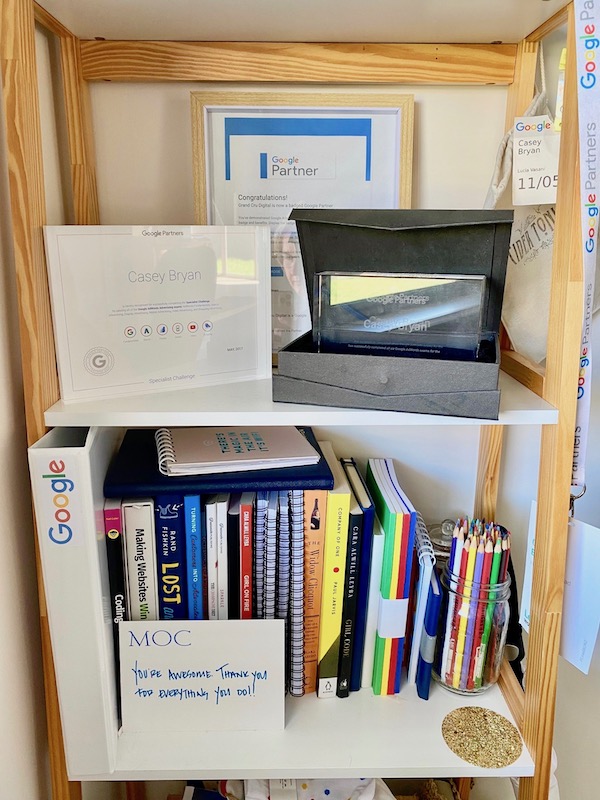I have been working from home, full time, for 2 years now. Prior to that, I worked from home on the odd occasion. However it’s really only these past 2 years I have really got into the swing of it.
I have to admit, I love working from home. I definitely feel like I am more effective and productive than when I worked in an office. Perhaps the introvert, isolated life suits me!
In all seriousness though, with technology these days, working from home doesn’t need to be much different than working in the office. With the likes of Skype, Facetime, and all the video conferencing tools, we can still have face-to-face interaction very easily. Let’s just hope the internet doesn’t go down!
Over the last 12 months, I have nearly (oh so close) brought in 6-figures of sales based on work I have done from my home office. How have I done it? Well here are my top tips for working from home effectively:
1. Create an office space you enjoy being in
Being in the right mindset for work is essential to get things done effectively. I find having a dedicated office space is an absolute must for me. This is an area which can be closed off to the rest of the house and it’s only for work related tasks.
Plus making this space enjoyable to be in really helps. I typically have a nice smelling candle going alongside having some bright imagery on the wall to keep my mood upbeat and positive.
Yes there have been a number of times I have worked from the couch, kitchen table, or even from bed. However my most productive work is done at my desk in my home office.
One of the keys to wanting to be in this space over those other places in the house is investing in a GREAT office chair! In fact, I only did this recently. Mostly because I am currently pregnant and getting comfy, even on the couch, was becoming a mission. This $200 office chair I invested in has made my office the most comfy place to be in. Best business investment ever!
From good posture to avoiding distractions, an office space will increase productivity. Plus you can close the door at the end of the day and officially ‘go home from work’.
2. Have a routine
One of the major highlights of working from home and being my own boss is flexibility with my work. However sticking to a routine is when I do my most effective work. As per when I worked in an office, I am in my home office before 9am, I go out of the office around 12/1pm for lunch and then I finish up around 4/5pm based on my workload.
On this note, dress for work too! Yes it’s nice to every now and then work in your pj’s, however getting dressed as if you’re going to interact with people will help you get into that work mindset a heck of a lot better. Therefore stick to your morning routine. In fact since you’re cutting out the commute, why not get into the office early so you can leave earlier? A fantastic working from home perk!
3. Don’t forget to move
If it wasn’t for my Apple iWatch, I probably would hardly get up. If you’re familiar with the iWatch, then you’ll know it wants you to stand for at least a minute every hour for 12 hours of the day. When it gives me the little buzz to remind me that I haven’t moved in an hour, I take it as a good cue to get up and move around.
I find this is good for my mental and physical health. You could even consider a standing desk, or why not taking a break every now and then to stretch or do some yoga poses. Your body will love you for it!
4. Adopt a furry workmate (or 2)
If you’re not aware, I work with 2 furry workmates – Crackle & Fizzy, who you can read about on my About page. They have their own little spots in the office, whether it’s on the spare chair, cushion on the desk or their Lazy Cat hammock. Yes they are spoilt 😉
If you do a Google search for ‘pets in office increase productivity’ – you’ll find plenty of great resources on how pets in your office can reduce stress levels and increase productivity. Plus it brings some extra life to your home office.
5. Stay connected with the outside world
To be honest, I am not the most social person at the best of times. However, I still put an effort into keeping connected with the outside world. Emails are my biggest form of communication, however I am also regularly on the phone with clients and potential clients. Plus I like to conduct one-on-one trainings via video tools like Google Hangouts and Zoom.
Even social media is a great way to stay connected. As I own my own business, I try and post to my social media channels as regularly as possible and interact with my audience. It’s amazing how this digital form of social interaction can keep you in touch with the outside world.
However make sure you’re only using social media for business during business hours. If you cross over onto your personal accounts – well there goes your productivity levels.
6. Get some fresh air & light
One thing I love about my home office, is that it is full of natural light. Which is completely the opposite of what it was like when I worked in an office. The last office I worked in was lit by big LED lights. Heck, I couldn’t even see the outside world from my desk.
The benefits of working from home, is that you can set up your office space near natural light and have windows open for fresh air.
If your house doesn’t allow for the above, then make sure you take some time to break and go outside for some fresh air and vitamin D. Yet again, this small action can do wonders for your mindset and productivity levels. Not to mention, a healthy dose of vitamin D is great for your health.
7. Track your hours
I use a free online tool called Toggl to track the time I work on my client accounts. As my clients sign up for X amount of management hours per month, it helps me track my time so I don’t under or over-service. From a mindset point of view, this also makes me accountable as at any point in time my clients can ask to see my timesheets.
At the start of the month, I work out how many hours I have to complete that month, divide that by the working days and then I know exactly how many hours I must log a day to hit my goal. I always try to do a bit more than needed, so I have more flexibility with my hours throughout the month. So I can take a morning or afternoon off here and there.
Being able to see that I have completed X amount of hours for work each day/week/month definitely helps me keep on track and productive.
By tracking my time it also stops me from multi-tasking – therefore I stick to one task at a time. Another great productivity booster.
8. Put achievements and motivation up around you
Be proud of your achievements and when you get good feedback – relish this. Perhaps look to create a section in your office, on a shelf or cork-board where you can stick up awards, achievements and feedback from clients/staff/bosses, etc. Being able to see these positive signs of your work, will help you to keep motivated to do your best work.
9. Create daily/weekly to do lists
Having a list of tasks you need to do, can really help you keep on track.
Whether you use a physical daily planner, an online tool or even just your calendar – scheduling in time to do certain tasks can really help you keep focused.
There are certain tasks I do for my clients on certain days. For instance, Monday’s for me are always mostly dedicated to my Google Ads clients, Tuesday’s I focus on Google My Business for my SEO clients, and so on. By doing this, it really helps me keep focused on what needs to be done and doing it.
10. Turn off non-work related notifications
Whether on your phone or computer, it’s important to turn off non-work related notifications during your office hours.
This includes social media and text notifications. If need be, use an incognito browser on your computer so that you’re logged out of all your accounts and can keep your mind on the task at hand.
If possible, put your cellphone away or turn off notifications so you can’t get distracted. You can even set aside certain times a day where you check your phone and respond to calls/messages to help you keep on task.
When I am working on a task and have my Toggl timer going, I won’t answer calls until I have completed that task and switched off the timer.
In summary
At the end of the day, you’ll need to find out what works best for you. Think about your most productive times and recreate those as closely as possible within your home. It may take awhile to get into the swing of things, however be open to giving new things a go and hopefully soon enough you’ll find how you can be the most effective as possible when working from home.