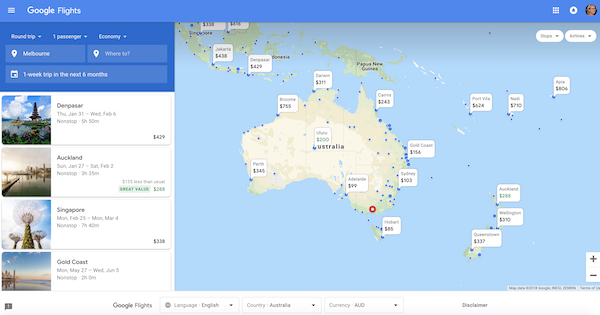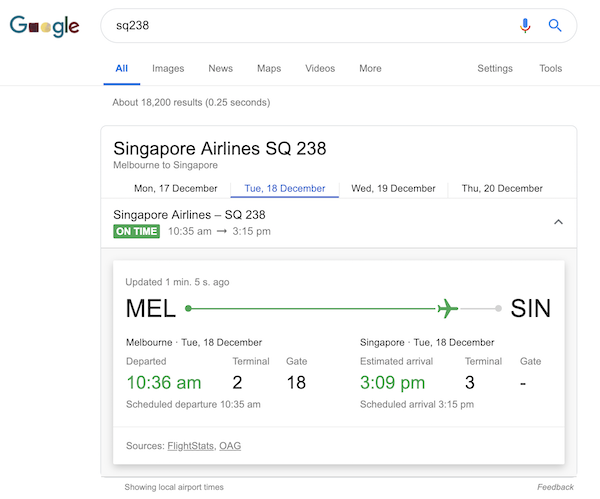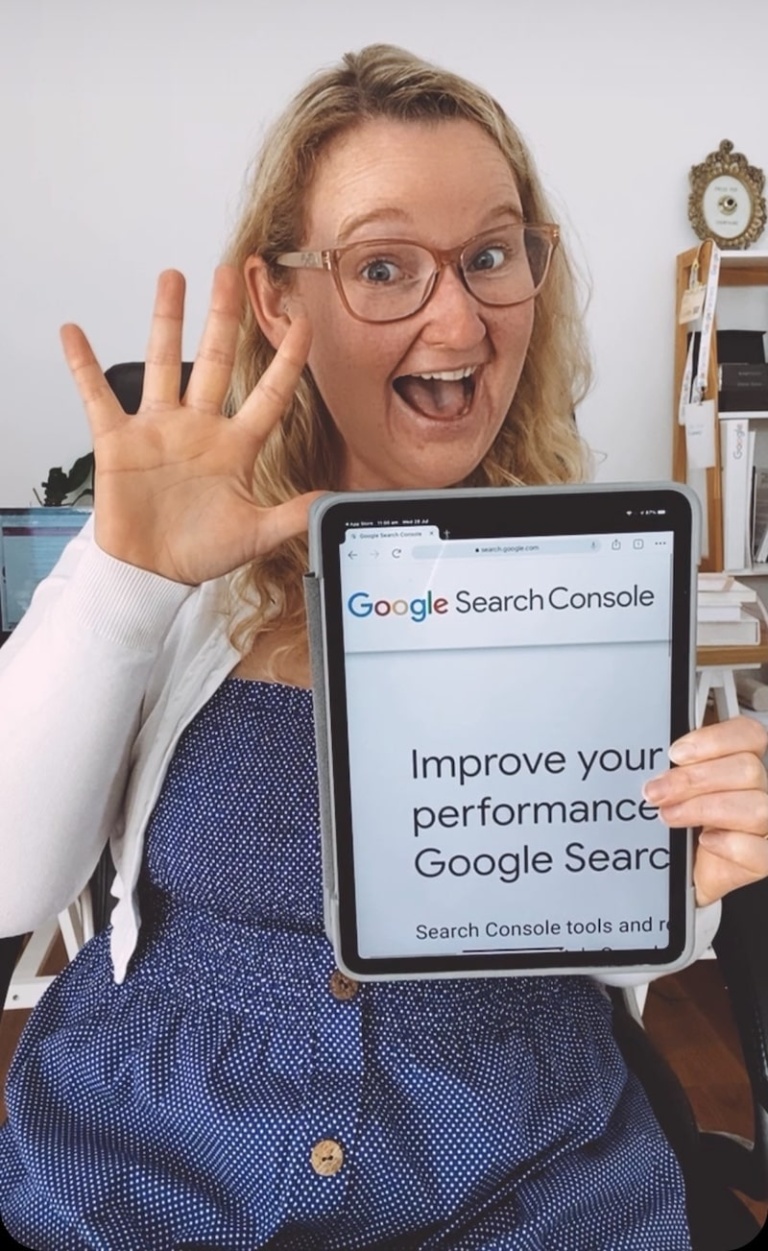It’s that time of the year when we all seem to have on the brain is going on holiday.
It’s that time of the year when we all seem to have on the brain is going on holiday.
You might be going on holiday (you lucky thing). Or perhaps you have friends and family holidaying to see you. Or maybe you are planning a holiday in the new year.
Whatever you are doing, there a number of ways Google can help make your travel & holiday planning and organising a bit easier.
Google Trips App
Do you know what? It was actually my family earlier this year that introduced me to the Google Trips app. I felt so un-googly not knowing about it! However, I am also very grateful as I don’t know how I would live without it now.
In order to enjoy this app to its full extent, you should have a Gmail address. Basically what the app does, is it pulls all your reservation details from your email and orders them beautifully in the app. You can then see where you will be on which day and you can super easily pull up your booking emails. On and offline too as long as you download your itinerary details while connected.
Through the app, you can send people your itinerary. I always share this with my parents, especially if we are going on an international holiday.
But not only that, you can also look for things to do, create day plans, search for discounts, look for food and drink options, options for getting around alongside important need to know destination information.
It’s like the super light Lonely Planet guide in your back pocket. Check out the video below, it’s less than 2 minutes and probably explains it a lot better! Oh, and it’s completely free too!
Google Flights
You’ve probably used tools like FlightScanner, right? Well, this is Google’s version. Through Google Flights you can search for flights and sign up for flight fare alerts too.
It can also give you ideas for suggested trips from your location which I think is pretty cool. Here is an example of this ‘explore destinations’ function:
However beware, you’ll want to book your next holiday stat.
Flight Status Updates
Do you typically go to an airlines website to look up the flight status of a flight? I used to. That was until I realised I could simply type the flight number into the Google search box and get an update. You can also ask your Google Assistant on your phone or via your Google Home / Home Pod devices by simply saying:
“Hey Google, what’s the flight status of flight XXXX” or “Okay Google, will flight XXXX be on time”
The featured snippet on the search results looks like the below and pulls the data from sources like flightStats.com.
Holidays should be stressfree and a lot of fun. Having used all of the above myself, various times, I can personally confirm that these have all made my holiday planning so much easier.
As you might be able to tell, I am a bit of a Google geek. Holiday planning is not my forte, but when it comes to SEO & Google Ads, it’s well and truly my jam. Therefore if you are looking for a specialist to help you get the most out of your website marketing, please get in touch today.